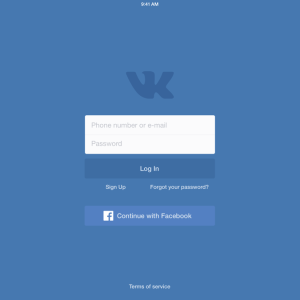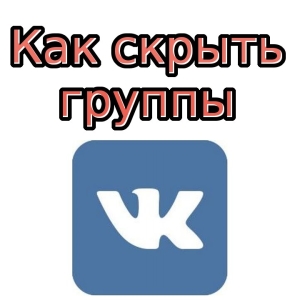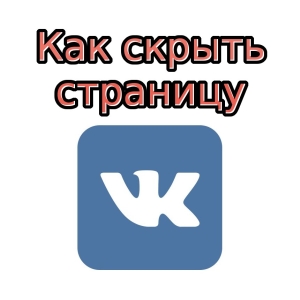There are cases in which the text message is extremely uncomfortable to write a text message, and a person needs to be noted about something important. Especially for such situations, the service of VKontakte has not been introduced so long ago a new voice message tool. You have enough to write a short audio file and send it to the interlocutor. Such an audio correspondence will be a convenient replacement for text messages. Learn to send such types of files for four simple steps.
Go to the "Messages" tab.

As soon as you remove your finger with the microphone button, the message will be recorded and immediately sent.


All sent audio files in correspondence with a specific person you can see in the "Show attachments" tab. Be careful, the file goes immediately as you recorded it. You will not cancel the action.
For a more visual example, watch the video below: