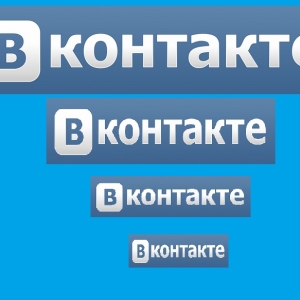A few more than a few years to keep themselves important and enjoyed information, people rewrote their data into notebooks, cut out articles from newspapers and magazines, and then pasted into diaries and common notebooks. Now this is not necessary, the Internet and the popular social networks appeared. Now you can make the repost of your favorite information within a few seconds.
What is Vkontakte Repost?
For newbies, which only recently registered in the popular social network "VKontakte", a lot of unknown. They are still still mastering this social network, and we will help you in this interesting business and tell how to make a repost.
What is repost? This is the ability to save the necessary information to yourself on the wall and thus share with friends. As soon as a person makes a repost of the picture you like or articles, information is displayed on the wall. Now you do not need to save links and copy articles, music, movies, pictures and poems - all this can be saved on the wall and use this information. If she is outdated or you don't need it anymore, it is easily removed from the wall.
How to make repost vkontakte
To date, there are several ways to save information in order to share with friends and just leave onto the wall. Consider 3 methods.
The first way
With one touch, literally in a few seconds, you can make this action. Look carefully on the picture that you liked, in the lower left corner there is a heart icon. If you bring the mouse cursor on it, the extended information will be displayed: I like it. Information will not appear on your page, but it will be able to see all your friends and people who are signed on your updates.
Please note that quite recently the social network "VKontakte" has modified its service and if earlier "heart" was located in the lower right corner, now look for it in the lower left corner.

The method of the second
This is the most common way to disseminate information. On the example of the picture you like, we will repost this record:
- pay attention to the icons located in the lower left corner. Next to the heart is the MegaFon icon and the "Share" refinement;
- if you press it, the window pops up in which the user is given the right to choose: choose an audience in order to share information. The first, these are friends and subscribers, hereinafter - subscribers of this community only and the ability to send this information to a friend in a personal message;
- another possibility of this repost is that you can leave under favorite information message;
- choose what we want to do and press the "Share information;
- that's all, the information will be saved on the wall and will appear in the tape from your friends.

Method Third
We do similar actions as in the second way, only when you click on the "Share" button, carefully study the pop-up window:
- standard repost when you use the "Share" button in the window. There is an opportunity to expand the framework, share this information in other social networks and even earn on it;
- pay attention to the "Export" button. If you press it, the following information will be displayed: Link and code to insert on other sites;
- you need to choose from the list of other social networks and click on it. Each site that places information on the Internet, chooses at its discretion, which buttons of social networks he wants to place. Taking advantage of this button, you share the information you like on other sites. If you press the Facebook Social School button, the window will be displayed in which you will be offered to confirm your actions. You can also make a comment on this reposity.