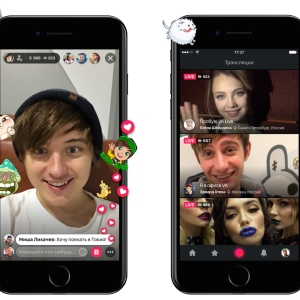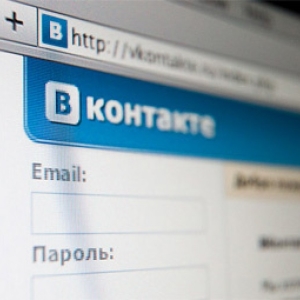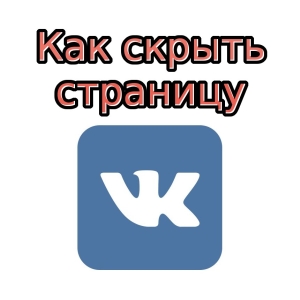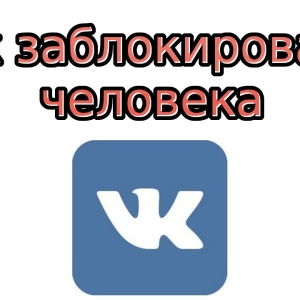VKontakte polls invariably attract users' attention, since they allow us to express an opinion and evaluate the number of like-minded people. In addition, they are an important administrator tool when promoting and promoting a group. To create a survey you need to know how it can be done.
Types of surveys
Since the space to communicate the user is not limited to a personal page in the social network, there are two types of polls.
- Poll on the group wall or on a personal page
- Poll in group discussions
The creation of each type of survey has its own characteristics.

Poll on the wall of the group
Such polls can be created on the personal page of VKontakte, since the creation instruction is the same.
- Open the desired group or personal page, go to the field to enter text. Under it, choose the "still" tab. A small list of possible options is opened, it is chosen the "Poll" option.
- In the page that opens, three empty fields - the topic and fields allocated for the answer options. In addition, there is still a string that allows you to set the parameters of viewing of the answers. Under it there is an additional response field, it allows you to register so many points of voting, how much you need in addition to two initial options.
- To create a voting, fill the topic field and create so many voting items as needed. After that, click on the "Send" button and a survey appears instead of the usual message. If you first click on the lock next to this button, the survey will be closed to all other than friends.
- Voting can be attached in a group header or personal page. To do this, open a published record with voting and click on the dot in the upper right corner.
- There is a context menu with a list of actions that can be made with a record. At this stage, you select the "Secure" option and then the record will always be the highest entry in the community or will remain at the very top of the personal page.

Survey in discussions
If the survey needs to be created in discussions instead of the wall of the group. It will be completely different.
- If no one has created discussions before in the group, then you need to make sure whether the user has the opportunity to do it. For this, whether such an option in the community is included. By default, it is disabled, so when creating a group, it is very easily forgotten about its connection.
- To enable it, go to the "Community Management" section, are searched for the section "Sections" and select the "Discussion" clause. Two options will appear in the pop-up tip: "Open" and "limited".
- The first option is chosen when you need to provide access to the creation of discussions to all participants, the second - the right to create discussions from the administrator and editors. After that, they start creating a survey.
- To do this, click on the "Add Discussion" button and attach a survey by issuing by the same scheme as the poll on the personal page.
- Instead of the "Submit" button, there is a "Create theme" button. Press it and get a ready-made survey in discussions.
- If in addition it needs to be consolidated, in the upper right corner of the created discussion with the voting there is an inscription "Edit the topic". It is pressed on it and in the resulting context menu select the "Secure Survey on the Main page" item. Due to this, it will arise immediately under the description on the group page. Through the same button, it can be removed, close or completely destroy.

Create polls is not at all difficult if you know where the desired button was attached among the diversity of all kinds of options and how they can be issued. In addition, the surveys created can be embedded on extraneous sites through VKontakte widgets.