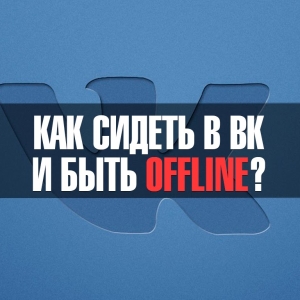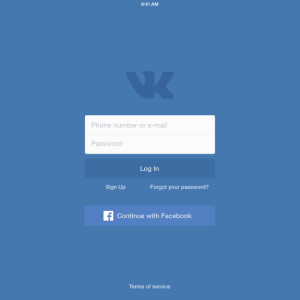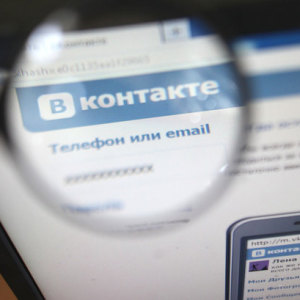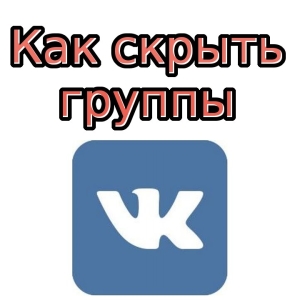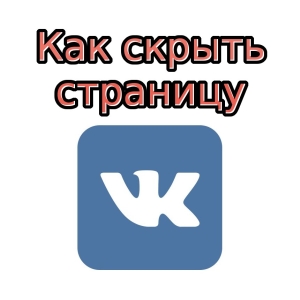Recently, the administration of one of the popular Russian social networks "VKontakte" made an important update - the ability to conduct live broadcasts from a regular PC. Initially, it was actually done only with the help of a special application for conducting live broadcast "VK Live", which worked on mobile devices based on iOS and Android. But now, thanks to innovations and with the help of a laptop, a stationary computer and special equipment, you can conduct broadcasts directly at home!
How to make broadcast in VK from a computer without third-party programs
"VKontakte" allows users to keep streams without third-party applications, which makes it easier to work the author of the direct ether. In order to do this, you need to perform several steps:
- We go to the "Video" section on your page or in the community.
- Click on the "Create Broadcast" button. Next, follow the prompts that the site administration provided us.

How to make a broadcast in VK from a computer using Mail.Ru
Mail.Ru also did not bypass this update, it is with their help, as an option, you can conduct live ether. For this we need:
- We go to the official website of Mail.Ru https://streams.mail.ru/restream/
- Next, follow the instructions provided to us by the site, enter the necessary codes for the video codeter and set up everything we need.

How to make broadcast in VK from a computer using OBS for VKontakte.
"OBS for VKontakte" is a third-party program that allows you to conduct a direct broadcast with PC. It allows the most simplistic for the author to lead the strims. 
How to make broadcast in VK from a computer with
This software has a huge range of features and allows the author lively to share video from the screen, an external camera or game, to conduct reports from various places and others. In order to do this, we need:
- Go to the "Video" section, click the "Create Broadcast" button. We download the necessary cover, enter all the necessary information (name and description of the broadcast), indicate the category.
- We go to the "Video Codera Settings" section, click on the "Show link and key" field, copy them. Opening a video encoder and insert them there. We make a "preview" and "notify subscribers about the start of the broadcast."
- Run a broadcast in the software and making sure that everything works fine, click "Publish"
- Press the "Save" button to complete the broadcast creation and proceed to check the signal.

Each of us can create a live broadcast in VKontakte without leaving home, using special equipment, a PC or laptop, a third-party program or software. Competently, with the mind, we will take care of the resolution of this question and everything will be achieved.