Many users of the social network VKontakte prefer to hide their stay on the site. This happens for many reasons, both personal and their comfort. Previously, it was possible from any device almost freely, however, in mid-2017, the developers of VKontakte removed this opportunity and banned the private viewing of their VKontakte page. Now any user is displayed online if it came into my application on your mobile phone or logged across the browser. Fortunately, several ways to include invisible VK still left: they require some setting, but you easily follow the instructions in this article.
How to enable invisible in VK from the phone through the official application
This method is only suitable for those who have not updated their application from the moment of change by the developers. If you have auto-update all applications, then, most likely, VKontakte has long been updated and the invisibility functions there are no more. But if you update the applications manually, that is, the chance to keep such an option in VK.
- Go to the app and open its menu on the three strips icon in the upper left corner.

- Go to the last section "Settings".

- In the section "Help" from the bottom you will see a subsection "On the Program". Click on it.

The VKontakte logo will appear on the screen in the form of a dog and version number. You need to do the following:
- Click on the picture of the dog five times in a row without intervals.
- Close the application.
Thus, you launched the process of opening a special menu.

Go to the dial menu on your phone. You need to enter such a combination of numbers:
- *#*#856682583#*#*
You don't need to press anything else if you have an old version of VKontakte application, then on your screen you will immediately see a special menu with debugging. If the VK version is new, then nothing happens - use other advice.
In the debug menu, you can only put a tick opposite the "Invisible" field. Now users will not know that you are online.

How to enable invisible in VK from the phone through Opera Mini
If you open an Opera browser in incognito mode, then saving passwords, history and other information immediately stops. However, it also happens that your visit to the site Vkontakte remains unnoticed: the site of the site is not fixed. Try using this method from the phone to check it out.
- Download the Opera Mini browser to your phone through the Play Market Platform.

- Installation and basic setting will take just a couple of seconds.
- Select your country and language on which the interface will be displayed.

- Once on the main page of the browser, pay attention to the icons at the bottom of the program. Browser tabs are displayed in small numbers with numbers inside. Click on this picture.

- You will see the thumbnails of all the tabs of the Opera browser who are currently open. At the very top of the program there are two sections: normal viewing mode and private.
- Click on the private mode.

- The background of the application will be changed, and a message will appear on the screen with a small description of the work of this browser mode.
- Click on the new tab at the bottom of the screen to enter VKontakte.

- Now you can switch to the social network site, simply by clicking on its logo on the main page of the Opera Mini browser.

Fill out the required entry fields:
- Your phone number or e-mailbox you use like login.
- Password from account.
Click "Log in" and you will find yourself in your account VKontakte.
If this method did not help you hide your online, then you have the last option outlined below.

How to enable invisibility in VK from the phone - Kate Mobile application
One of the applications for the social network VKontakte continues to remain with the functions of a partial user promissory. It is called Kate Mobile and distributed free of charge through the Play Market.
- Go to the platform and download the application to your phone.

- By installing the application, log in using your username and password. Immediately enter the Kate Mobile menu by clicking on three points in the upper right corner of the screen.

- You will see a pop-up list in which you want to find the "Settings" item and click on it.

- Among the multiple application settings, you can notice the "online" string. Under it will be the explanatory signature "invisible settings". Enter this section.

Now you are available for configuration. Three main points:
- "Online" - allows you to adjust the appearance of your stay in VKontakte.
- "Close unread" - putting a tick near this application, you can leave all viewed messages unread.
- "Text Set" - sets up the display of the text set to the interlocutor.
Click on the item "online", since it is he configures invisible.

A notification will appear on the screen - carefully read it to stay offline.
You need not to update your news and the page as soon as you update them, the offline mode will reset and you will seek VKontakte as online.
You also can not be sent to the wall of the message, reposity, any publication. All these rules have been introduced after canceling the official support of invisible VKontakte.

Check the box next to the line "Whether to be offline."
Finish, now your invisibility is configured, and you are ready to view your VKontakte page and the corresponding mode.












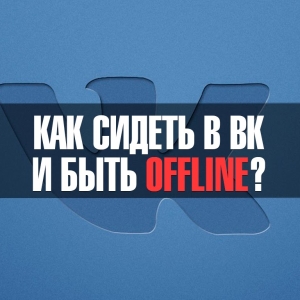
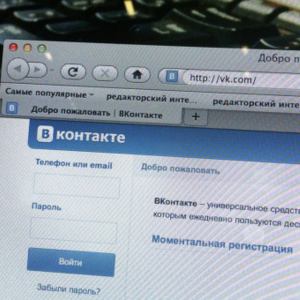


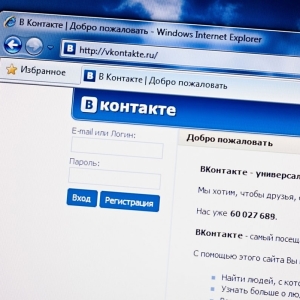
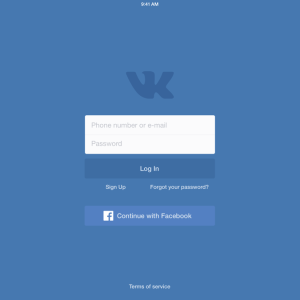
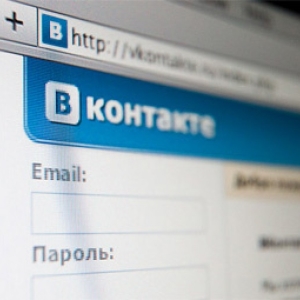



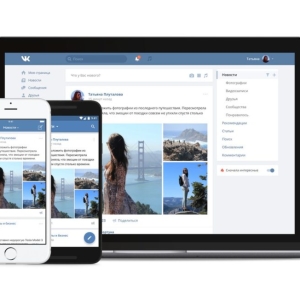

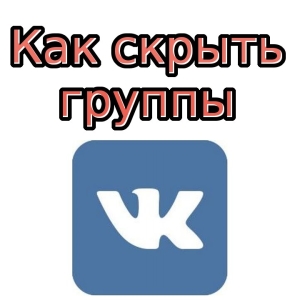







Thanks! Everything is described in detail, but read a lot)