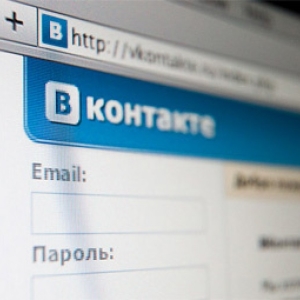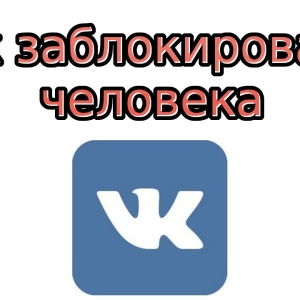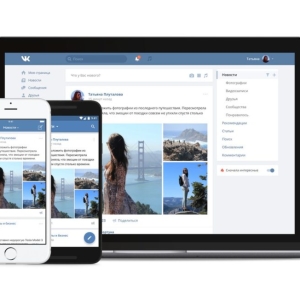Currently, anonymity in the social network VKontakte has fallen strongly: many functions disappeared that allowed users to hide information about themselves and their page. To leave some privacy options, the developers created a separate section in the account settings, you can hide photos, audio recordings, your comments and other data, however, the "My Pages" section can be hidden from foreign eyes partially. All steps to hide your communities and groups you will learn in this article.
How to hide interesting pages VK: privacy groups
First of all, remove the groups from this public section so that the rest of the users did not see them. This is done in the VKontakte account settings.
- Pay attention to the right upper corner of the main page of the site. Click on the thumbnail of your avatar.

- There will immediately appear the drop-down list. In it you need to choose the "Settings" item to start making changes.

- Here you have all the parameters of your own page VKontakte, its interaction, account, blacklist and much more. Go to the "Privacy" tab in the right list.

- Lay on the page "Who sees a list of my groups that appears." Climbing on the blue link nearby, you will unfold parameters with options.

You will have such parameters:
- If you choose "only I", then your groups will not see no one;
- "Only friends" allows you to see your groups to all users who are in your friends.
The remaining items cannot be called private, since your task is to hide groups. Select the item you need and exit from the menu. Now on your page will not be displayed absolutely all groups.

How to hide interesting VC pages: hide communities
The bulk of the "Interesting Pages" section is the community. Unfortunately, they cannot be hidden from prying eyes - it is simply not provided for by the developers. However, you can unsubscribe from communities and add them to your bookmarks to continue to follow the news of the community or a public page.
Go to the "Groups" section, in which there are not only groups, but also communities.

Select a community that other people should not see.

Going into it, you will see a small menu to right above. First, select the one on which it is written "You are signed."

Unlock from the community into one click.

- Select another menu by clicking on the three-point icon.

- From the drop-down list, click on "Add to Bookmarks".

- Now this community will be displayed in you in the "Bookmarks" section. If this section is not enabled, you can make it possible in the page settings in the General tab.
- Of course, you lose the possibility of receiving notifications from the communities, they also stop displaying in your news feed. But they will not be visible in the "Interesting Pages" section. Unfortunately, there are no more ways to hide this section of Vkontakte users.