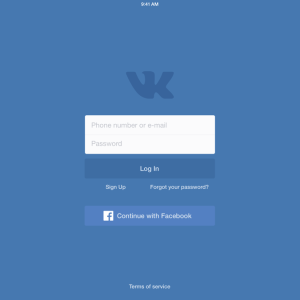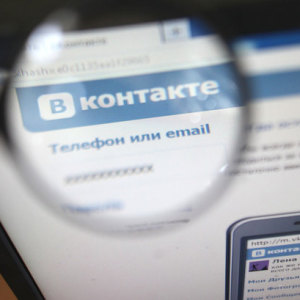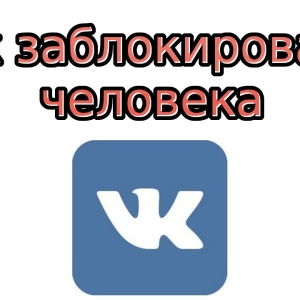Vkontakte's social network is open to users from all countries, so the site has an extensive list with a choice of interface language. In addition to foreign languages, you can choose the comic language "pre-revolutionary", which remains Russian, but changes the names of the tabs for funny, almost forgotten in the modern world of the word. If you need to change the language on the social network VKontakte either your previous choice shot, then just refer to this article.
How to change language in VK from browser
- Go to the site https://vk.com And log in in the system. Pay attention to the miniature of your page in the upper right corner of the site. Click on the triangular icon next to it.

- From the drop-down list, select the "Settings" item. It is the third on top if you do not understand the language set at the moment, just count the lines.

- You will immediately find yourself in the settings of your page in the first tab "General". The sixth section from above will be called "Language". Here you need to click on the blue link "Change".

- To see all languages, click on the "Other Languages" tab. If you found the desired language in this list, then simply click on it once.

- This window contains a complete list of possible social network languages. You can choose any of them. The interface instantly transforms, and you can understand all the inscriptions.

How to change the language in VK from the phone
- The entire algorithm remains the same. You only need to find the settings of your account. To do this, press three strips in the upper left corner of the screen. A menu list appears, select the "Settings" string.

- Now go to the "Main" tab, where you can change the language and some other options for your account.

How to change the language VK without logging into account
If you are just going to register your account on the social network, or you cannot enter due to the wrong language, then change the language is possible in the authorization window.
- Lower the start page down until it stops.

- On the right below you will see the Language string. It is here that you can change it to see more click "all languages".

- An already familiar window will open. Choose your language and use the site with comfort.