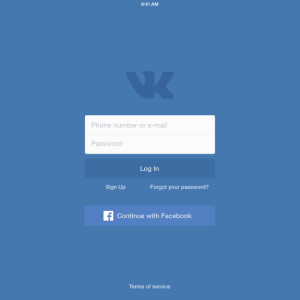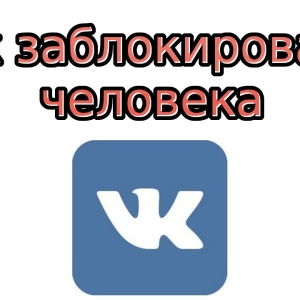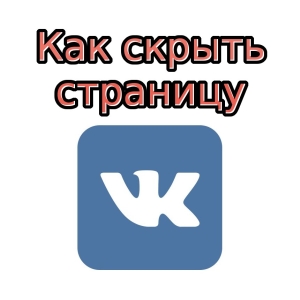In the social network, VKontakte is currently there are several types of association of people: groups, communities, public pages and meetings, when there were only groups before. Between all they have a certain difference, and, when creating such a page, your choice will depend only on your goals. If you want a friend to enter your group either in someone else's, but quite interesting, then resort to the instructions in this article.
How to invite friends to the VK group
Groups are more secluded community and discussions on certain topics rather than community. Groups may not be displayed on your page, and no one will know about your stay in it.
- Pay attention to a small line under the avatar of the group. It says that you are a member of this group. Click on it to send an invitation to a friend.

- A small list will open in which you want to select the "Invite Friends" string. Click on it.

- You can invite only those people who are your friends. Just click on the "Send Invitation" button, and the friend will see a notification on its page where the invitation can immediately accept and become a member of this group.
- In order to send invitations, you must consist in a group.

How to invite friends to the VK community
- Communities, as well as groups, are in your section "Groups". All types of association are mixed here.
- The difference in communities and groups is also that such a page is completely different options. You will not be able to invite your friend here, but you will just show it.

- Go to the community and click on three points under the avatar.

- From the pop-up list, select the item "Tell Friends".

- Select the audience of "friends and subscribers", you can add your comment. Share the record.
- Now all your friends will see a link to the community on your wall and in your renew tape. Do not forget that you can just send a link to the community in private messages to your friend, if you do not want to show this link to everyone.