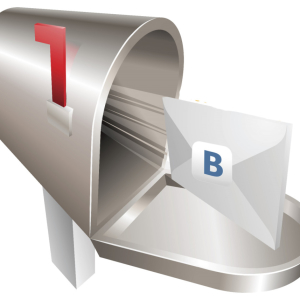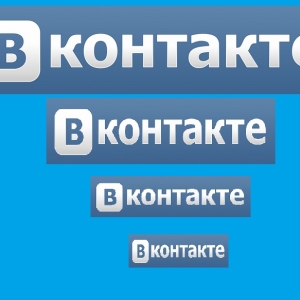If you decide to revive your group of VKontakte, then discussions will inevitably have to appear: so people will be able to exchange views, communicate, to conduct common discussions. In addition, you can use the topic in discussions for general storage of any data, because each user has the ability to download their documents there, attach polls, video and images. This section is available in communities, however, has another location, therefore it is difficult to find it. In this article you will find instructions for creating discussions in your group, community, as well as a foreign group in which you are not a moderator.
How to create a discussion in your group VKontakte
When you only created a group, and there are still no materials, documents and topics, the creation of the first discussion falls on your shoulders, as you need to develop activity among participants.
- Go to the main page of the group. Under the photo block, a small window will be located with reference to "Add Discussion". Click on it.

Fill all necessary fields:
- Come up with the title that reflects the main idea of \u200b\u200byour discussion. Under it, enter the text, it will be the first message in the subject. Try to describe in the message the purpose of creating this topic, bring an example, set a common tone of the discussion.

In the lower left corner of the text editing are icons of various options. You can add such materials to your message:
- Poll for participants.
- Image, photo.
- Video file.
- Music. Up to ten audio recordings.
- The documents.
If you check the checkbox "on behalf of the community", then the participants will see this discussion with the name of the group, not yours. As soon as you finish the design, click "Create the topic".

- That's how your topic will look like after publication. Any participant will be able to celebrate you or write your message. You can make this topic completely private, that is, closed for commenting or, to allow all users to take part in it.

- Under the group of the group, the discusions block will now be displayed.

How to create a discussion in the VKontakte community
- If you decide to create a community or a public page, a block with discussions will not be displayed from above. Lower the page just below to see the area under the albums.

- It is here that themes are located in communities, as they are not the main option in such a type of pages. The main thing here is the dissemination of information among users, the placement of interesting posts, and the discussions are departed into the background.
- Click on the word "discussion" to create a new one.

- In the upper right corner, click on the word "Create the topic".

- Enter its title and first posts for visitors. Optionally, add polls or accompanying files.
Click "Create the topic."

How to create a discussion in someone else's group of VKontakte
When you enter the already existing VC group, first of all, make sure that the privacy settings of this group or community allow users to create new topics. Most often, this option is not available, as it spoils the general view of the page and leaves a lot of spam.
- Click on the section "Discussions".

- In the upper right corner, choose the "Create theme" button.
Fill out the form as they did in the two previous steps, and you can communicate with a large number of people, share information, as well as follow up to the current news within a small community of people.

Now you know how to create discussions in groups, communities and public pages of the social network VKontakte.