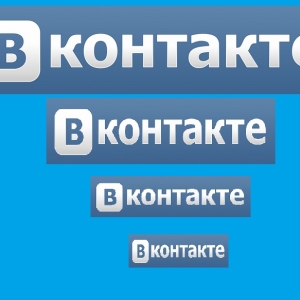Officially, the service of VKontakte does not provide the opportunities to find out who went to your page, watched photos, wall, and also made other actions. The social network developers decided to leave this moment confidential so that anyone could see the other user's accounts without worrying about whether the owner of the page was about this or not. But even despite this, there are applications and tricks that can react guests of your page. With the help of them you will learn who came to you and watched personal information profile. Get acquainted with the two main methods in this article.
How to find out the guests of VKontakte: Applications
Without special applications, visit guests will not work and it is absolutely accurate. You need to add any application to the social network that is created for the capture of guests. For an example, you can take the most popular option: My guests and fans VKontakte.
- Follow the link and click on the blue button in the upper right corner of the "Start the application" screen. It will automatically be added to your section "Games" in the left page of the page.

- Wait until the application boots. Depending on your speed of the Internet, it may take up to five minutes.

The application has six major partitions to work with guests, friends and its page:
- The very first section "Guests" allows you to view all users whose activity was observed on your page.
- In the field "Fans" are collected by the most frequent visitors.
- "Promotion" is created for paid page promotion services.
- Changing the "Photographs", you can see all photos of your friends, even on which they are marked.
- The remaining two sections provide complete information about the time of adding your friends and the list of waste.
Go to the "Guests" field. You will see your visitors. However, real only those of them are written under whose name in red font.

- In the "Fans" section you will see users who have shown the greatest activity on your page. This data can be placed on the wall by clicking on the "Place Record" button.

- You have a summary of one week, month or all the existence of the page.

- By pressing the gear in the right corner of the program, you can clear the list of your guests to see only new ones every time.

How to find out guests in VKontakte: Trap
An effective way to make lignoming visitors to a special application. The essence is as follows: you copy the application created by the application to your village, other users from curiosity pass through it and displayed in your application. So you will learn your guests without breaking the principles of the site.
- In the same application, click on the "Catch more guests" link in the upper left corner.

- Copy the link in the first point of the window that appears.

- Go to your page. Now you will need to insert this link to any desired site field.

- Click on the thumbnail of your page in the upper right corner of the site, and then select the "Edit" string.

- In the right menu, find the "Contacts" string and click on it. Insert the link from the application in the "Personal Site" field, so users will see it in information about your page.

- Now the link is displayed in the most prominent place. Any visitor to the page can click on it and get into your trap.

On the Internet Internet you can see many sites that offer download programs for tracking VK guests. Do not be naive to trust them, because there are no such programs at the moment. Be careful and do not get into the hands of fraudsters.