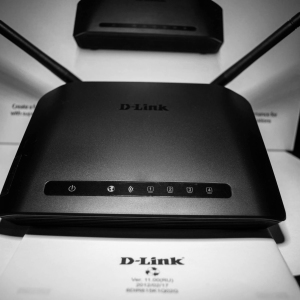Some companies provide services for setting routers for a specific fee. But it can be done on your own and quickly, following the instructions.
How to configure the D LINK DIR 615 router - learn the connection type
You can do it:
- By calling.
- Looking at the contract.
- Looking at the provider website.
So, used:
- RPRY means to configure you will need a login and password.
- Static IP - will need the IP address and other data.
- Dynamic IP - no additional data.
The web interface of the same model may differ, but the order of action remains approximately the same.
When connected via the cable, make sure that the router is properly connected to the computer:
- In the jack with the inscription "WAN" (externally different from others) inserted the Internet cable.
- Through the "LAN" connector, the cable device is connected to the computer.
When configuring Wi-Fi:
- Connect to your network. It has a standard name.
- If you request a password, look at it from the bottom of the router or run the settings with the "Recet" button by holding it 10-15 seconds.

How to set up a DOTER D LINK DIR 615 according to the RPRY protocol
- In the address bar, we introduce "192.168.0.1" or "192.168.1.1".
- Login - "admin", password too "admin". These values \u200b\u200bare almost always used.
- Go to "Extended Settings" - "WAN" (in the Network section) - "Add".
- Select the type of connection "PPPOE", press the button with green arrows.
- In the appropriate fields, enter the name, password, "Save".
- In the upper right corner, click "System" and "Save".

How to set up a DOTER D LINK DIR 615 - Static IP
- We enter in the address bar of the browser "192.168.0.1" or "192.168.1.1".
- Login - "admin", password "admin".
- "Extended Settings" - "WAN" - "Add".
- Select the type of connection "Static IP".
- We prescribe the data - IP, the gateway, subnet mask, DNS, as indicated in the contract.
- Click "Save".
- "System" - "Save".

How to set up a DOTER D LINK DIR 615 - Dynamic IP
This will require only true to specify the connection type.
- Let's go to the router settings at 192.168.0.1, 192.168.1.1 (Login and Password "Admin").
- Let's go to "Extended Settings" - "WAN" - "Add".
- Connection - "Dynamic IP."
- Save.
It happens, the provider fixes the subscriber for the MAC address, then the Internet does not work until you give the poppy of this router.

How to configure the D LINK DIR 615 router without a computer
The principle does not change. Everything is in the same order, just connecting from the phone or tablet on its Wi-Fi network.

How to configure Wi-Fi on D Link DIR 615
- Go to "Advanced Settings" - "Wi-Fi, General Settings" - "Enable Wireless Connection".
- Top "Basic Settings" - "SSID" - "Change" - You can specify the name of the Wi-Fi network.
- "Security Settings" - "PSK Encryption key" - password on Wi-Fi.
- "Change" button.