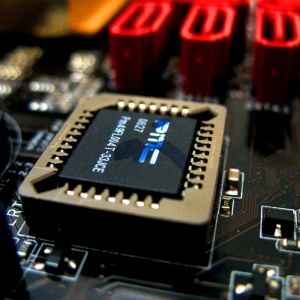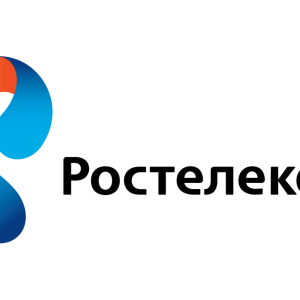Setting the router from Rostelecom is similar to any other similar device. If you did not have the opportunity to configure the router before, we will talk in detail about the nuances of working with it.
How to configure Rostelecom router?
First of all, check the serviceability of the equipment, the correct connection of the wires, their location in the connectors. Thereafter:
- see if the active connection icon is displayed in the tray;
- open the browser and in the address line enter 192.168.1.1 or 192.168.0.1;
- one of the above addresses is the web interface of the router, which will request a login and password from you;
- standard login and password to the router - Admin \\ Admin;
- for the device from Rostelecom, they can be different and are prescribed in the contract for the provision of services (or in the papers attached to the router itself).

Why is it not possible to go to the Rostelecom router settings
If you do not see the window of the web interface of your router at addresses 192.168.1.1 or 192.168.0.1 (for example, the message “fails to open a page” appears), try to correct the situation as follows:
- we go to “Start” -›“ Control Panel ” -› “Network Connections” (or right click on the icon in the TEA);
- select our current connection, click on the “Information” button in its window;
- we look at the IPV4 fields and the “gateway” - the latter is the address to the router;
- if the IPV4 line looks like 169.254.Kh.Kh.x, we go to the settings of the version 4 protocol (select “Connection” -›“ Properties ” -› Click on the desired item);
- we prescribe the static IP address 192.168.1.2, Mask-255.255.255.0, gateway-192.168.1.1, DNS-192.168.1.1;
- we keep changes, try again.

If the password and login are not suitable, find the restart button on the device case and hold it for a few seconds. This will drop the current settings of the device to factory, in which, by default, the password and login are indicated as admin \\ admin. When you correctly introduce the name and the pass-code, the router settings menu will open.