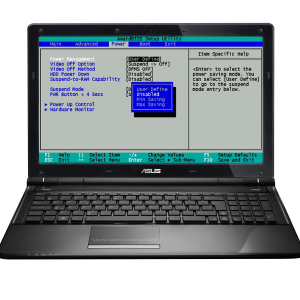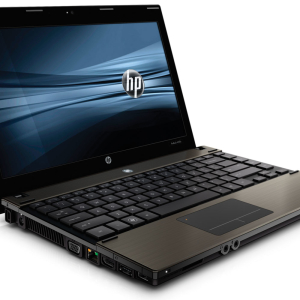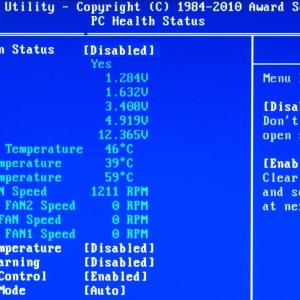Often, people enjoying a laptop, to eliminate some system problems or simply change the operating system, you have to go to the BIOS.
Log in BIOS is possible only after rebooting the computer or its inclusion. Immediately after switching on, a hot key window appears, with which it is possible to select the function you are interested in to complete the system. Be careful - if you do not have time to click on the desired key while the window appears, you will have to restart the computer. To minimize this risk, it is better to click on the key several times.
For different laptop models, the BIOS start-up hot keys are different.
Go to Bios on Asus, Samsung, Sony, Toshiba, Lenovo, Acer, Fujitsu-Siemens laptops, Most Dell models. For these laptops, the standard input key in the BIOS is F2 (for some TOSHIBA laptops, the ESC key is also used).