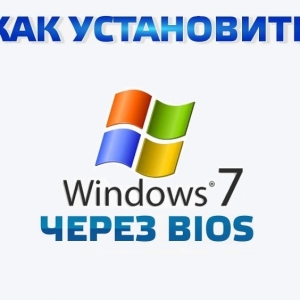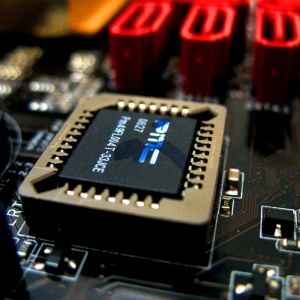Situation: Turn on the computer, and there "Blue Screen of Death". It is necessary to urgently format the hard disk, and there is no specialist. In this article, consider the method of formatting the hard drive yourself, without third-party help.
PERSAGE PC and immediately after switching on, press the DEL key to enter the BIOS. It happens, instead of the DEL button you need to press Insert, F2, F5, F12. The exact data can be found when booting a computer, the message is displayed at the bottom of the screen by type "To enter the BIOS press Del / Insert, etc." Immediately after these actions, the BIOS window will appear, where the transition by bookmarks is carried out only through the keyboard, not a mouse. Go to the tab "BOOT".



After the format is completed, the process of installing the Windows operating system will immediately begin.
Here is perhaps the fastest and most useful way to format a hard disk.
For clarity, we recommend viewing Visio below.