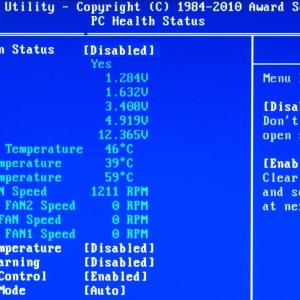As many are known, almost every manufacturer of computers and laptops configures special hot buttons in them to enter the BIOS. The keys may differ even within one product line, which creates a considerable problem to users. Below we will deal with how to enter the BIOS on devices from HP.
How to go to BIOS on computers and HP laptops
It is pleasant to summarize the fact that the company Hewlett-Packard is the least prone to a change in settings in its computer technician. Traditional hotkee \u200b\u200bfor entering BIOS - F10. To be guaranteed to see the desired window with options, click on the button several times after you have turned on the power and launched the device. If the described method does not work:
- Try pressing F2 F6 F8 F11 Delete or ESC.
- While turning on the device, read the inscriptions on the screen. If it is written "Press ... .. to Enter Setup", then there is a necessary key to enter the BIOS in place.
- Before Windows loads, press ESC several times, it will lead us to Startup Menu. Here you can enter the BIOS, the arrow of the keys by moving to the desired item, as well as see the list of hot keys assigned to different actions outside the OS.
- If a black screen appears after pressing the ESC, click the F10 button to access the BIOS.

How to enable HP to BIOS on Windows 10
In this version of the operating system, access to BIOS is organized differently. Thanks to almost instant loading, you can not see the invitations to click one or another key to enter the "setup", or do not have time to click. To get into the BIOS settings on HP, Windows 10 should be loaded at least to the screen with a request for a login and password.
Further:
- click on the notification icon;
- select "all parameters";
- in the settings we go to the "Update and Security" section;
- click on the "Restoration" item;
- here we go to "special download options";
- click on the "Restart Now" button;
- after rebooting, a blue screen "Select action" will appear;
- we go to "Diagnostics" -\u003e "Advanced Parameters";
- we select "UEFI built-in parameters";
- Click "Reload";
- after this action, the user falls into the BIOS (more precisely, the modern analog of the system is UEFI).

Standard input to BIOS on HP with Windows 10
To get in the "dozen" to enter the BIOS in the traditional way (if you do not have time to press the desired key combinations), you need to disable the fast download function. To do this, go to the "Start":
- select the "Control Panel" -\u003e "Power";
- in the left pane, select the "Actions of the Power Buttons";
- in a new window - "Changing the parameters that are not available";
- below, in the "Complete Settings ..."., Remove the gallery near "Enable Quick Start";
- we save the changes, reboot and enter the BIOS with the desired button.
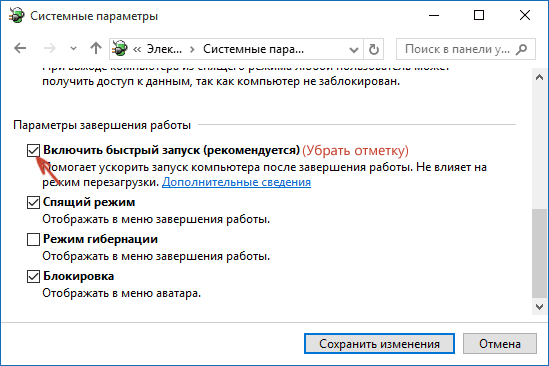
If no way helps, it is desirable to look for hotkes to enter the BIOS on a specific laptop model or in accordance with the release of the motherboard of the system unit from HP.