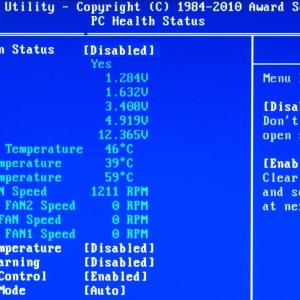BIOS contains key settings responsible for the operation of the entire computer system. Therefore, any user will be useful to know how to go here and what to turn your attention in the first place.
Go to BIOS Windows 7
In order to get into the BIOS on any computer, you need to press a specific key combination before booting the OS. It can be different and depends on what company and in which year your motherboard was produced (and you were updated by BIOS afterwards).
All combinations can be found in the search engine, but it's easier to look at the boot screen carefully. Usually the desired sequence is indicated in the "Press (key) line to Run Setup". It can be delete, ESC., F1, F12 or others (on laptops there may be a special button to access Setup).
In order not to skip the load moment and do not restart the machine again, the desired button can be pressed several times in a row. The appearance of a typical settings screen in blue-gray tones will tell you that you have successfully entered the BIOS. If the key combination is different or you did not have time to click, the computer will load the operating system in the usual order. If you want to go to the BIOS, you still need to restart the PC and try again. Brief list of sequences you will find below.

Even if you are a novice, do not be afraid to use the BIOS settings (Naturally, not AMAB). All changes can be returned, including dropping parameters to factory. Among other things, here you can find out the temperature from the equipment sensors, set the parameters of the connection of information media, set the time, and accelerate the work of the PC as a whole (the main thing is to know how). Similarly, enter the BIOS easily on any version of Windows, however, since the eighth of the eighth part, the process has changed somewhat. To learn how to go to the BIOS on Win 8 and more high, you can from other articles in this section.