Many problems that occur when working at a computer are quite simply solved by resetting (zeroing) BIOS to factory settings. Most often, users themselves also create these problems when overclocking the processor, making critical changes to the BIOS, or by installing a password on the BIOS, forget it. Zeroing BIOS is not difficult process, there are several ways. Consider the most common and simple.
One way is to perform a mechanical reset of settings. Be sure to turn off the laptop, turn over and on its back side of the inscription "CMOS", find a small hole. To reset the BIOS settings, shove into this hole a small sharp object, such as a needle or close of a clip. Hold it in this position no more than 10 seconds.

Find the battery. Make it easy, it is located on the motherboard, it looks like a flat washer. Remove the battery from the slot using a thin screwdriver. Note that the capacitors hold the charge for quite a long time and in a few seconds the settings are not reset. It is usually recommended to hold a laptop without a battery for several hours, or rather, a day. If the battery is soldered, you will have to fall and replace it. Attach the battery, collect a laptop, turn on.



After downloading the next Motherboard Settings menu, go to the "Main" tab, the transition can occur automatically. Using the cursor arrow, select the menu item "Set Bios Default" or "Use Default Settings", press "ENTER". Answer the request by pressing the "Y" key, confirm the reset parameters.


Without unnecessary need to reset the BIOS is not necessary. If the system works without failures, loaded well, the battery is better not to touch. If, when the computer is loaded, the settings each time is automatically reset to factory, then, most likely, a battery replacement is required. Keep in mind that in the mechanical method you will need to disassemble the laptop, and you can lose warranties on it. Therefore, to solve problems, it is better to contact the service center.






















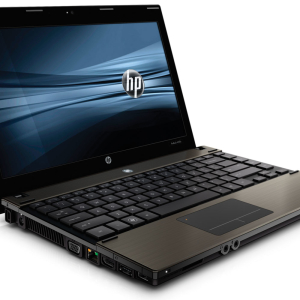
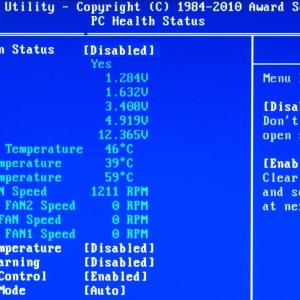








On modern laptops To reset the BIOS, it is enough to dedicate the cable of the central nutrition battery for a couple of seconds.
Tell me please, I have Bios 2010 if it is necessary to describe in more detail how to reset the settings?