In order for any laptop to work well, and it was easy to use it, it must be configured. The setup requires both new, only purchased models and laptops that have already been in operation, after reinstalling the operating system.
As a rule, all the drivers and programs for the ASUS laptop are located on the installation disk. If the disk is available, it makes it much easier for the task - just install it in the DVD drive and follow the installation program instructions. After installing the drivers and utilities required for the correct operation, it will be necessary to restart the system. In the absence of the installation disk, all drivers and utilities can be downloaded from the official aSUS website. Drivers, that is, special programs that ensure computer interaction with devices, need for keyboard, webcam, touchpad, microphone, Wi-Fi, etc. But, fortunately, in the case of laptops, the necessary programs do not have to search for all Internet resources. They are focused on the above site and are combined into collections for each ASUS model. To find a suitable driver package for your device, go to the section "Support".- ASUS SPLENDID VIDEO - designed to optimize image quality and color settings;
- ASUS Wireless Switch - to manage a wireless connection;
- Life Frame3 Utility - to record and edit video and audio;
- ATKACPI Driver and Hotkey-Related Utilities - for the operation of additional keys and display processes on the screen (for example, when the volume changes, the column image appears);
- ASUS Live Update Utility - to automatically update drivers and ASUS utilities;
- Power4Gear Hybrid Utility - to optimize work and increase the life of the laptop battery.
Always be careful by installing new software, do not trust unverified sources - then your laptop will work as flawlessly as possible.





















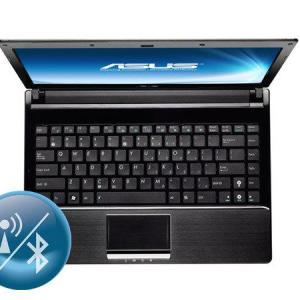
















Hello Country Country Search Does not As before 146