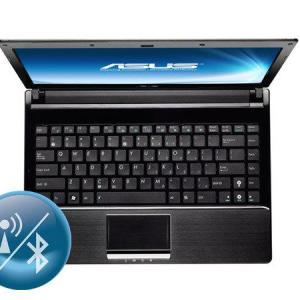Size compactness, functional equipment And the technical power of laptops conquer users of information technology. To all positive qualities of a laptop computer can be attributed more and the ability to vary the parameters of the top panel of the laptop according to individual wishes of users.
Top panel laptop – lid – Performs different functions: In the closed state, serves as a protective barrier of laptop devices from external influences, in the open – Display of a portable computer. Even novice users can independently adjust the contrast of the laptop display. . The monitor brightness adjustment is as a rule, using special buttons with the image "Sun". The activation of these buttons occurs when they are simultaneously pressing with the function key "Fn".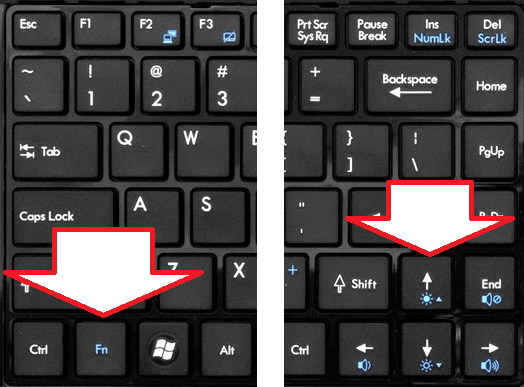

V Menu "Power" You can set the parameters that are activated not only when closing the laptop panel, but also when you press the power button, when the laptop is running from the network and from the battery . You can configure identical actions when you close the top panel of the laptop computer for all power management schemes, and you can – Various actions for different schemes.

Adjusting the time of the power saving screensaver of the monitor after termination of work – more One laptop cover control parameter . Menu "Start" – "Control Panel" – "Screen" – "Screensaver" . Here, set the time through which the screensaver will appear.
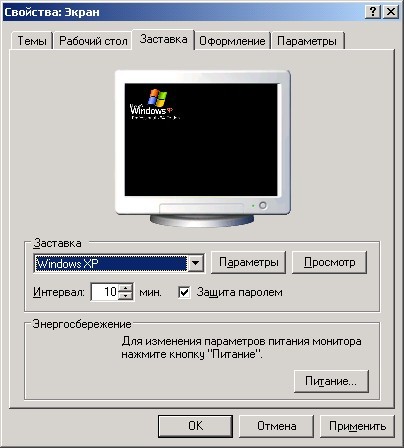
Permanent inclusion and shutdown leads to the wear of the laptop system devices. Activating energy-saving parameters and setting up the right mode When you close the laptop cover, help support the functioning of the computer in a rhythm user as long as possible.