The laptop screen is a pretty energy-intensive component. Therefore, if you are not going to use a laptop for some time, its screen is recommended to disable. You can do this in several ways.
Just close the lid. Usually in the settings of the laptop provided "sleep mode" when the laptop itself turns off when the cover is closed. But when opening, it will not turn on automatically. Automatic power on mode can be set independently. Going to "Start", you must select "Control Panel". In the Click Click on the "Power Settings" label. A dialog box opens in which you want to select the "Advanced" tab. And already in it - "when closing the cover of a portable computer ...". The list that will appear must select "Action Not Required". Now the laptop will be turned off when the lid is closed and turn on when opening.
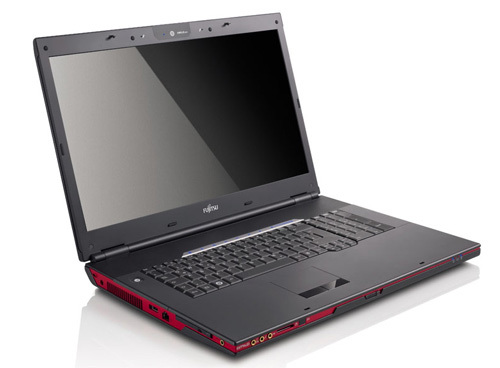


Use any laptop screen convenient for you to turn off the laptop screen so that it does not work well and did not spend his working resource into the back.































