Modern laptops can replace full-fledged computers, but they have one drawback - a small screen. To comfortably work, a larger diameter monitor is connected to the device.
There are different options for connecting an additional monitor. First, determine what ports to derive the manufacturers equipped the laptop and the second monitor.

Another way to connect the second monitor is through the DVI output. On computers, this is a standard exit, but it will rarely meet it on laptops. The image is transmitted better quality than through the VGA port, but it does not support high screen resolutions. DispayPort is more common.

Learn the power of your product. For the option when images are duplicated on both screens, you need a relatively small power. If different images are displayed on different screens, the laptop should cope with several programs operating simultaneously.
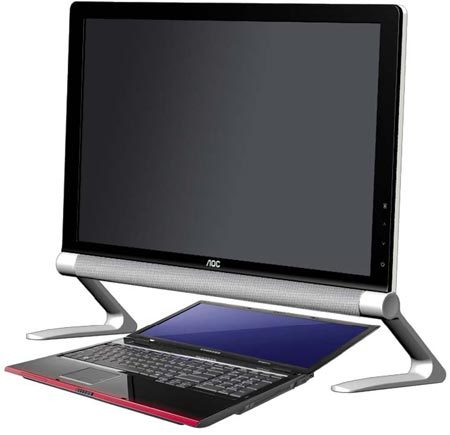


You can switch to the second screen using the F1, F2 ....f3 function keys. One of the keys is responsible for switching monitors. It can enable it independently or in combination with others, for example, with the PRIN button.

Practically use the TV. In this case, it is pleasant to watch movies on a television screen in good quality stored on a laptop.































