On the laptop there are built-in speakers, but their capabilities are quite limited. The sound is rather weak, you have to listen to constantly, rewind. Simple way out of this situation can be connected to a laptop of columns. This will allow you to enjoy not only a bright picture, but also excellent acoustics.
On the stationary computer, the connector for the speakers is painted in green as, in fact, the plug itself. But on laptops, the connectors are usually marked with pictogram. But they are most often only two - for columns and speakers, so it will be easy for what exactly for which it is intended for. These connectors are located in front or on the side of the laptop. So, the cable with a plug of 3.5 mm should be connected to the connector provided for the column on the laptop (indicated by the headphones icon). You can connect the plug even to the laptop turned on, but in this case do not touch the connector with your fingers.

It is advisable to install additional software on the sound card, it will allow you to expand the capabilities of your speaker system. Usually, the software comes with a sound card if you bought it separately, or is located with the drivers if you use an integrated sound card.

If you purchased columns with a USB interface, then complete with them will give you a disk with software. First, set the software on the laptop and only then connect the columns to the USB connector. Recognition and configuration of new equipment will be automatically. On the monitor screen, you will see the message "The device is connected and ready to work."

Usually connecting the headset to the laptop does not require complex settings, establishing special drivers. But if you have any difficulties and you cannot solve the problem yourself, contact a specialist.












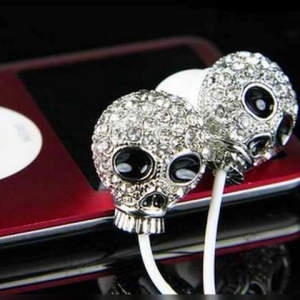


















Very useful article)
Well, I do not know ... I have Lenovo. There are no pictograms anywhere ... Some common phrases that are not related to real situations. And the disks with software in the kit do not come for a long time ... how old is this article? Maybe somehow update?