Laptops are almost inferior to desktop computers. They are more convenient to use due to their compactness. They are convenient to use on the road, in a cafe, at work, in nature and even at home, lying on the sofa. Laptops have everything you need: Built-in keyboard, touchpad, screen, various connectors. However, some users have an insufficient monitor (for example, to watch movies). This problem is solved by connecting a full-fledged monitor.
First you need to understand how the ports are equipped with a laptop. There are several interfaces for connecting monitors. VGA is the most common. He is almost in all laptops. HDMI is often used to connect TVs, however, it is also suitable for some monitors. Sometimes these two interfaces are used in pairs. DVI is a standard port for connecting monitors, but it rarely occurs on laptops. DisplayPort is a novelty that can be found in modern new laptops.
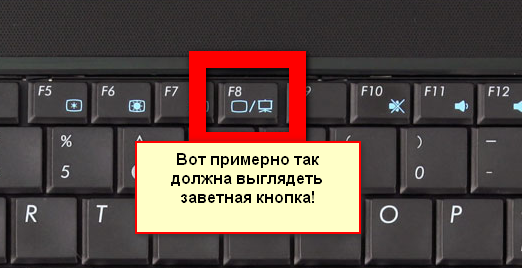
There is nothing complicated in the monitor connection to the laptop. Due to this, you can enjoy your favorite game or view movies on the big screen.
































