If your laptop can not boast of work rate and the operating system periodically "refuses" to perform tasks, perhaps there is a need to expand the virtual memory space. Since this memory is made up of two elements - the memory and the swap file, and to increase it in two ways. To increase the volume of RAM will have to buy and install an extra bar of RAM. This is not a fast and expensive. Therefore, we consider the second method, fast and requires no capital investment - an increase virtual memory by increasing the swap file.
Traditionally begin - with the "Start" from head to "Control Panel". Already in her section, select "System", and in it - "System Properties".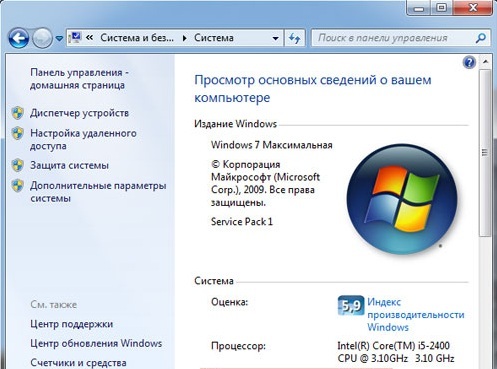





If you've made changes to the virtual memory size of the notebook does not significantly affect the quality of his work, then most likely the problem is not in the memory and is best to seek the help of a service center.






























