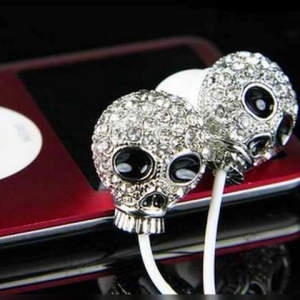You can increase the volume of sound on the laptop using standard settings, but it should be borne in mind that the built-in speakers are not designed for the maximum use of sound effects in constant mode. That is, to increase the sound below without damage to the device only for a while.
To enlarge the sound on the laptop, we find the volume icon on the taskbar in the lower right corner of the desktop. It has the form of a small microphone. We bring the cursor to the icon, click once right-click\u003e The context menu will seem. Select the "Setup of Audio Parameters", click on it.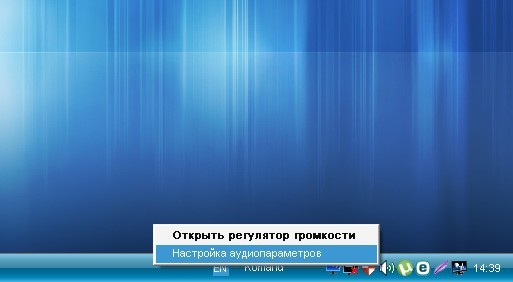


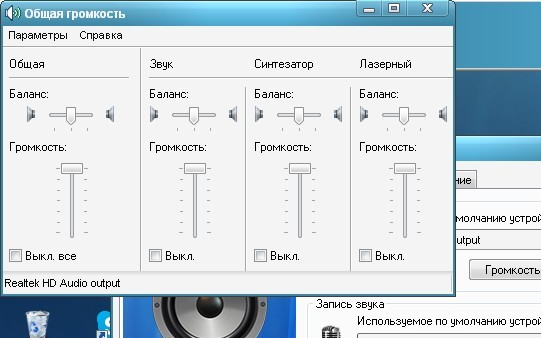
- Right-click on the microphone icon located at the bottom of the desktop on the taskbar.
- The context menu will appear, select Playback Devices\u003e Play\u003e Speakers (Device Device).
- Press the right mouse button on the dynamics\u003e Properties. In the "Properties" window that opens, press the "Improvements" tab, put a tick opposite the "equalizer".
- Below in the same window, you will bring the cursor to the "settings" under the "Sound Effect Properties" command, a new window will open - set all the parameters that appeared to the maximum. Save the settings.

Thus, you can configure the built-in laptop speakers to maximize sound playback. But it must be short-term volumes to increase the volume, since in this mode the speakers cannot work for a long time, and after some time of such an operation you will inevitably mark the worsening of sound quality. It is recommended to purchase additional devices to increase the volume, thereby ensuring the safety of the built-in laptop speakers.