Almost all today's laptops are manufactured with embedded microphones. If your computer provides a working microphone, run and configure it by a user with any level of preparation.
To begin with, it is worth checking the presence of a built-in microphone on a laptop. Scheduled to the product must be specified, there is or missing this device. If a laptop with a built-in webcam, then a built-in microphone is provided.
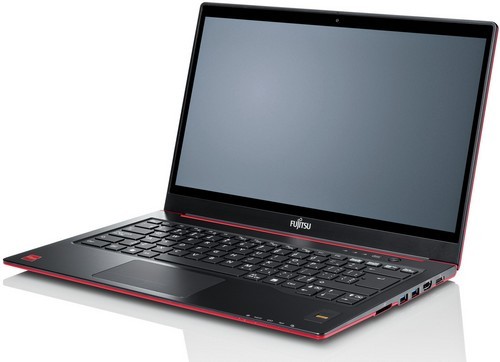
Check for a sound card driver laptop and reinstall them. Drivers can be found in the worldwide network or take from the disk supplied with the sound card.


It happens that such a technique does not help - the microphone is not detected. This means that it is programmatically deactivated. Mouse over the volume label on the toolbar and the right mouse button activate. The "Record" window will appear. Move the cursor to the empty field and the right mouse button. Mark "Show disabled devices" checkbox. After the appearance of the microphone, turn on it with the mouse.
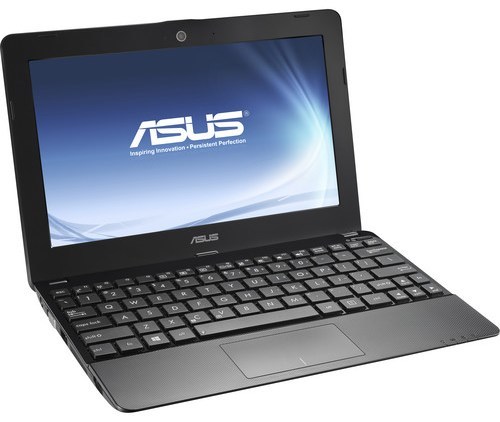
If the microphone after your effort does not function again, check the sensitivity level of the device. Perform the operations of paragraph 3, on the Options "Record" of the Microphone device, log in to "Properties" and monitor the settings on the "Levels" and "Improvements" tabs.

Open the "Advanced" subsection and play the option "Allow applications to use the device in monopolist mode". Increase to a maximum of the discharge and discredit frequency and check the operation of the microphone. If necessary, change the bit and frequency.
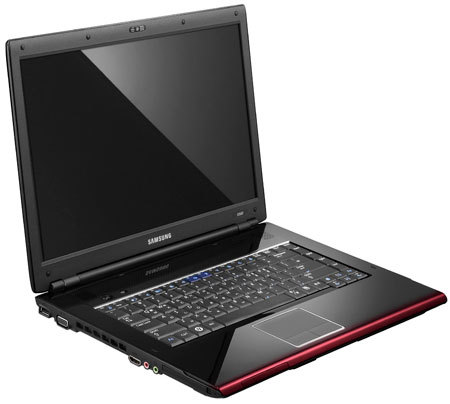
Difficulties with the settings are also solved on the "Improvement" tab - sound amplification.

If after the specified operations the microphone does not turn on, it means that a sound adapter broke. It is difficult to fix such an unprepared to the user, carry a laptop to a revision in the workshop.













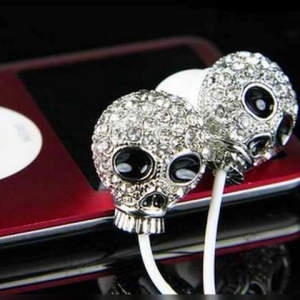


















Thank you!!!