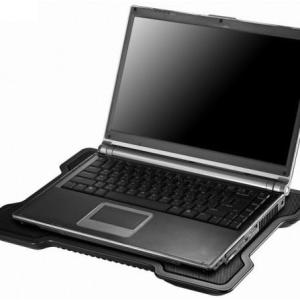In order for your laptop battery more, experienced masters advise to shoot it when the laptop is running from electricity. Especially if you constantly use the device at home or anywhere from the network. After all, the battery is rapidly wears from overheating, which occurs as a result of such misuse. But do not everyone know how to remove the battery correctly, so as not to harm the laptop.
The most important thing is to turn off the working device: click on "Start" and "exit from the system." Turn off your mobile computer from the outlet. Now you can proceed to removing the battery. Close your laptop and turn up upside down, there is a fixing of the charger. Each computer has its own. In obsolete laptops are screws, and in modern - latches.


If you properly use the battery life and strictly observe measures to store it, the battery will be long and without interruption to serve as a laptop host. And what is necessary for this - you briefly learned.