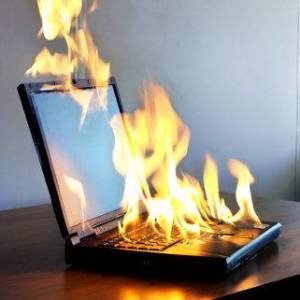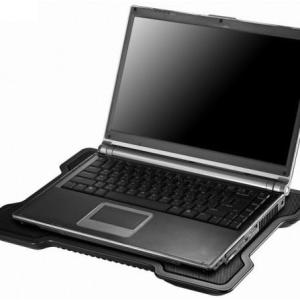The laptop stopped responding to your touch and, simply speaking, hung. It is not always possible to find a quick cause of freezing, but if you have ideas about some of the main points that can lead to this problem, eliminate the malfunction easier.
The presence of malicious software on a laptop is a common reason that leads the device to the dependent state. The method of combating viruses can serve as timely scanning of PC through antivirus application with updated viral bases. The laptop may freeze with excessive overheating of the processor - to help diagnostics and a banal rest for the device. In difficult cases, it is difficult to do without cleaning the cooling system, it may be necessary to replace the fan.
If you know the main reasons leading to the braking of the laptop, it is easier to cope with the situation. Agree that most problems are solved without a complete reinstall system. Problems with a completely obsolete device here do not take into account - a century laptop must be sent to a landfill.