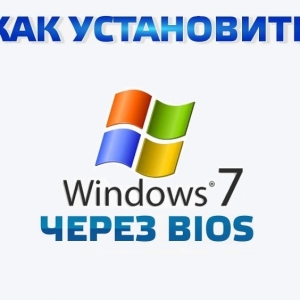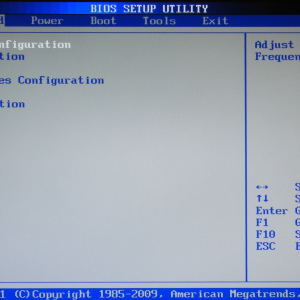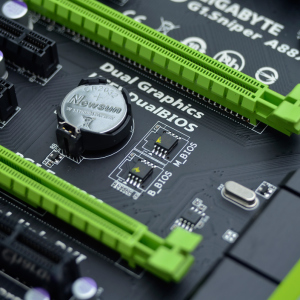Installing or updating BIOS is necessary if the outdated version of the BIOS does not support new devices, the device conflict arises or the virus damaged the built-in system data. It is also useful when overclocking the computer. To install the BIOS from the flash drive, you need to successively perform several steps.
Definition of model motherboard. As the BIOS is installed in the ROM on the motherboard, then, in fact, we will update it. And for this you should know exactly the name of its model. You can simply look into the book on the motherboard, which is included with the computer, or in the system unit, where the name is indicated on the board. You can use Windows software: Click Combination Win + R., Enter the command mSInfo32. and click OK. A system with information about the system, including the version of the installed BIOS, will appear. You can not always find out the name of the motherboard using the MSINFO32 command. In this case, the program will come to the aid Aida64 Extreme.. 30 days you can use it for free, and download the program here. Install and run the program. In the list on the left, select "Total Information". On the right there will be general information about your system. In the "System Board" section you will see the name of your motherboard.Important: During the BIOS flashing, do not turn off the power - this will lead to serious consequences. If you have an uninterrupted power supply - connect to it. On the site manufacturer's website, carefully read the firmware instructions, as a rule, they are attached to the BIOS files.
It is not recommended to make the BIOS flashing if the computer works fine. There is always a risk of failure or incorrect actions that can lead to the collapse of the system. Update the BIOS only if the system works incorrectly, and the downloaded firmware really eliminates the existing faults. Download only the full BIOS versions, alpha and beta versions still need to be revisted and may contain errors.