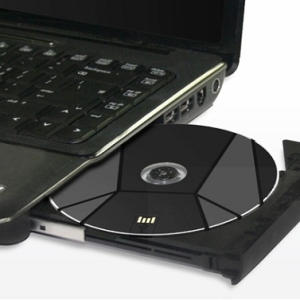When you need to install an operating system on the computing device, which does not drive, but there is a USB-connector, the BIOS must be set up with the primary load is not hard drive, a flash drive. Such changes are easy to make by hand.
BIOS - basic firmware system designed to perform a variety of functions, among which there is a programming sequence of carriers from which will be downloading files at startup. In the BIOS, you can manage the tabs with the keyboard:- select the tab or category - keys "up», "down», "left», «to the right »;
- activate - «Enter. »;
- come out from the tab or category - «Esc »;
- when you select «Yes "- key«Y. », «Not » – «N. ».
To enable booting from a USB drive, activate in the BIOS USB-controller. Actions for different versions of the BIOS:
- AMI BIOS: Tab « Advanced"Select count « USB Configuration", Set in front of" USB Function " and " USB 2.0 Controller" meaning " Enabled»;
- Award BIOS: v « Integrated Peripherals"Select" USB Controller "And set" Enabled»;
- Phoenix-Award BIOS: tab «Peripherals"Should be" Enabled"Paragraphs" USB Function »and« USB 2.0 Controller».
In order for the computer to boot from the flash drive, you need to make a loading flash drive. This will help you with the WinsetupFromusB program or any other analogue.