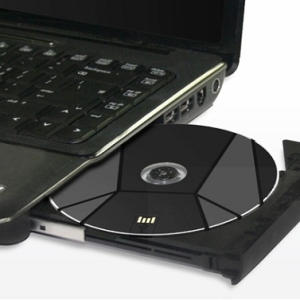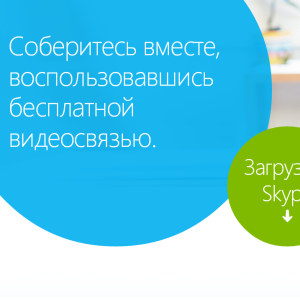Installing the operating system on any computer device is not a time-consuming and complex process. The most attention should be paid to the preparation for installation, for example, copying, transferring already available information to be saved.
Any user who makes the decision to install or reinstall the operating system on a laptop independently, before installation, it is worth taking care of the availability of all necessary drivers for a particular laptop model. If the laptop is new, then the installation discs must be installed with it. If there are no disks, then the driver can be downloaded from the official website of the manufacturer of the device. In the case of reinstalling the OS, you must copy the important files to the unwatching partition of the hard disk or another media (CD, USB flash drive, removable hard disk, etc.). Install the media on which the installer program contains. Restart the laptop and immediately after its inclusion and before downloading the operating system if it was previously installed, go to the BIOS, for this use the "DEL" or "F2" buttons.After the installer's program is completed, you need to insert a media with files containing the driver for each device in a laptop (sound and network card, video card, etc.), and make the final setting.