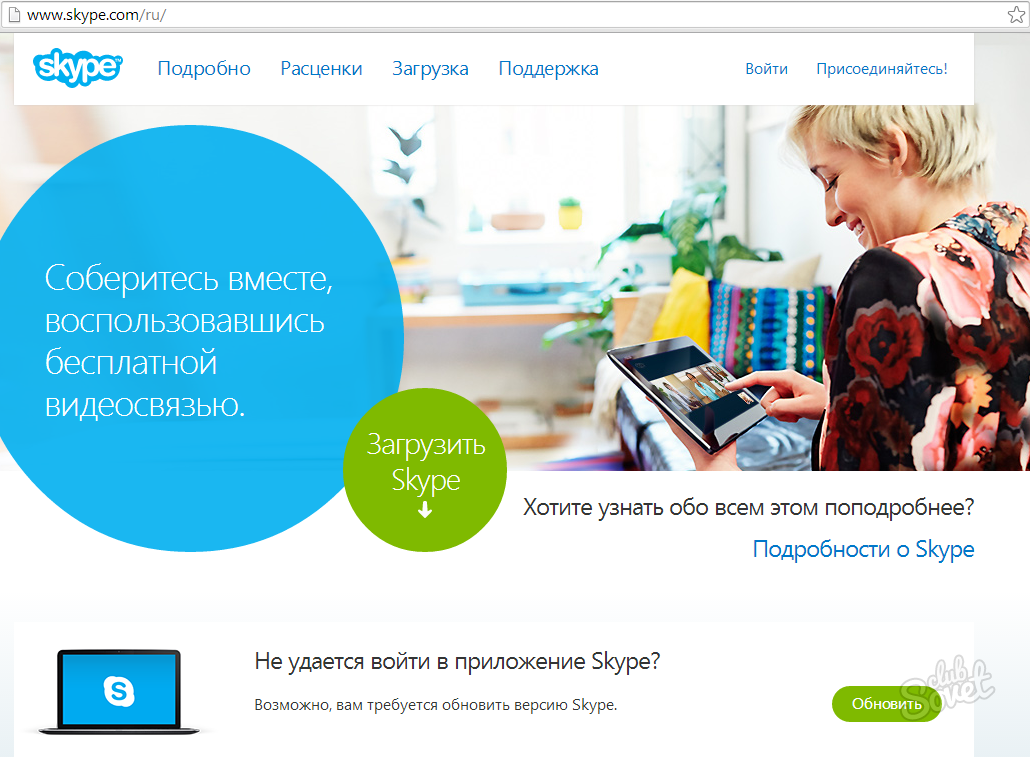Skype is an application for communicating using a computer or other communication devices. This software is distributed free of charge, at least in it and there are paid functions. Many sites offer for downloading installation files for it, but download all programs recommended only from official developers sites.
Visit site. Select one of the options on the main page:- press the button "Load Skype" to download the version of the Windows desktop version;
- or in the top menu, select "Download";
- also, the link is at the bottom of the page where you can immediately select the operating system used.
- try using another browser;
- cancel blocking the pop-up system;
- close or suspend the activity of all programs that may adversely affect the download speed.
- discover the application to make changes;
- select the installation language;
- to start automatically when the device is turned on, check the box near "Run Skype when running the system";
- read the Terms of Use and click on the button. "I agree / on";
- install the checkmarks in the appropriate lines if you want to use the optional components (Bing, Click to Call search engine);
- press the button "Further".

After the installation is completed, the program will start independently to start using the application to communicate with relatives, friends or employees, enter your credentials or register.