Skype is a convenient program for sharing information, only unlike other programs, the entire history of the correspondence is not stored in the computer, but on the server, and in order to clear the history of the messages, it is necessary to do certain actions. Let's find out how to delete messages in Skype.
Not every user, at least a beginner, even advanced, knows that in the Skype program you can change something and even remove. This concerns the history of the messages. There are cases when the correspondence must be removed. The reason to find out is not necessary, the main thing is to learn to delete messages from the chat.
How to find correspondence messages in Skype
With this interlocutor, you corresponded to the whole day, shared secrets, but you are worried that the information remained on the server and you want to quickly erase all messages.
How to find correspondence with the interlocutor:
- Come in the section "Talk", press the "Search" key, enter several phrases from your conversation, click "OK".
- You can immediately press the keyboard combination on the keyboard: "Ctrl + F" or to do this: you choose the interlocutor from the list of contacts, click on this contact and the entire correspondence is displayed on the right.

Removing individual reports in correspondence
This feature is available only if the correspondence is not outdated, that is, not so much time passed.
How to delete a separate correspondence message:
- The information you want to remove from the correspondence, highlight the mouse.
- If you want to remove a message from the correspondence, using the mobile version of Skype, then you need to press a finger and hold the message to your fingers. Wait to appear the menu.
- Right-click on the dedicated fragment and select "Delete Message" from the drop-down list.
- Confirm your actions, you must click on the "Delete" button. The text immediately disappears from the field of view and in its place you will see the inscription by translucent letters "Message removed".
Advantages: Quick and convenient, you can have time until the interlocutor has come to the program yet and did not have time to read the message.
Disadvantages: You can delete only your message, but not all the correspondence immediately. It works only if there is not much time since the shipment passed.

How to delete all reports in the Skype correspondence?
There is in this program and another function that allows you to completely clean all chat rooms. How to do it:
- Lay in the program menu, the Tools tab and click Settings.
- You will have a window with such information: "Take text messages from anyone" and below "Take text messages only from people from my list" (actively). Just below and the right will appear the "Open Advanced Settings" button. Press.
- In the "Settings" menu, select such "chats and SMS" item, and in the "Chat Settings" subparagraph, you must select the "Open Advanced Settings" service.
- In the window that opens, learn in detail the information provided, you may want to change the settings and specify other durations of storage of correspondence.
- Click the "Clear Study" button, will the "Delete History?" Button appears, where you will have to confirm your actions again by clicking on the "Delete" button.
- We remind you that this method works only for correspondence with all the contacts, and not selectively, so after confirmation, the entire correspondence will be cleaned and the messages will be deleted. The list of your contacts remains, he will not go anywhere.

Visively removal of correspondence in Skype you can see in this video:





















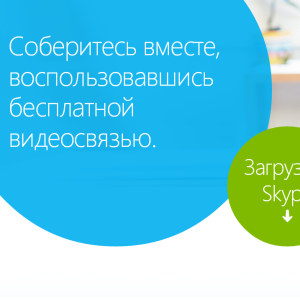








Thanks a lot!
Thank you, very helpful.
Very useful information and very useful!