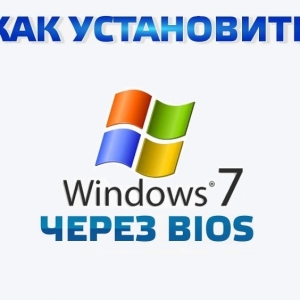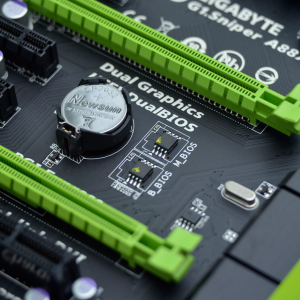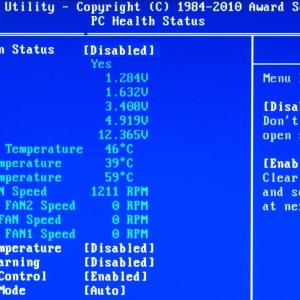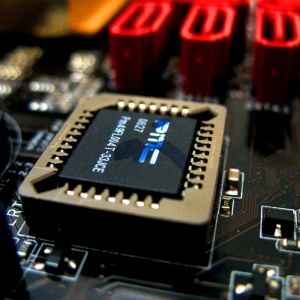BIOS is a microprogram complex that performs the connection of the available "iron" to the operating system. They are recorded in the chip and actually "installed" by the manufacturer. The user, in turn, can be BIOS, set up, update or reinstall in case of error.
The BIOS type varies depending on the motherboard and directly affects the performance of the computer. Therefore, if the "motherboard" was bought in an authorized point of sale, all the capabilities of the basic I / O system are described in the supplied passport. To go to the BIOS, carefully look at the download screens before the operating system logo appears. We are looking for a hot key that will appear in the sentence, like "Press \u003ckey\u003e to ENTER SETUP". It can be ENTER, DEL, F8, F12 or others. Click it and see the blue screen with numerous tabs and settings.
- change the system date and time;
- configure hard drive parameters, read their description, track the condition and performance;
- enable16- or 32-bit data transfer mode by PCI bus;
- find out the summary data over the entire system (System Information tab);
- enable-disable SATA controller;
- enable compatibility mode with old OS, like Windows 95 and 98;
- protect discs from recording;
- "Overclock" components with manual input of parameters;
- enable or disable the network adapter;
- assign addresses com- and other ports;
- configure USB;
- set up power saving and power PC;
- obtain data on temperature and speed of coolers;
- configure the "NUM LOCK" key and the procedure for deleting the system data before loading;
- install administrator and user password;
- update BIOS C disk, floppy disk or flash drives.
If during switching on, before downloading the OS, the computer makes a sound signals - this is also the operation of the BIOS. The program interviewed the device and found some kind of malfunction, which is encrypted in a specific "having". The decryption codes differ depending on the type of BIOS, it is possible to find them in the instructions for Mat payments or on the Internet.