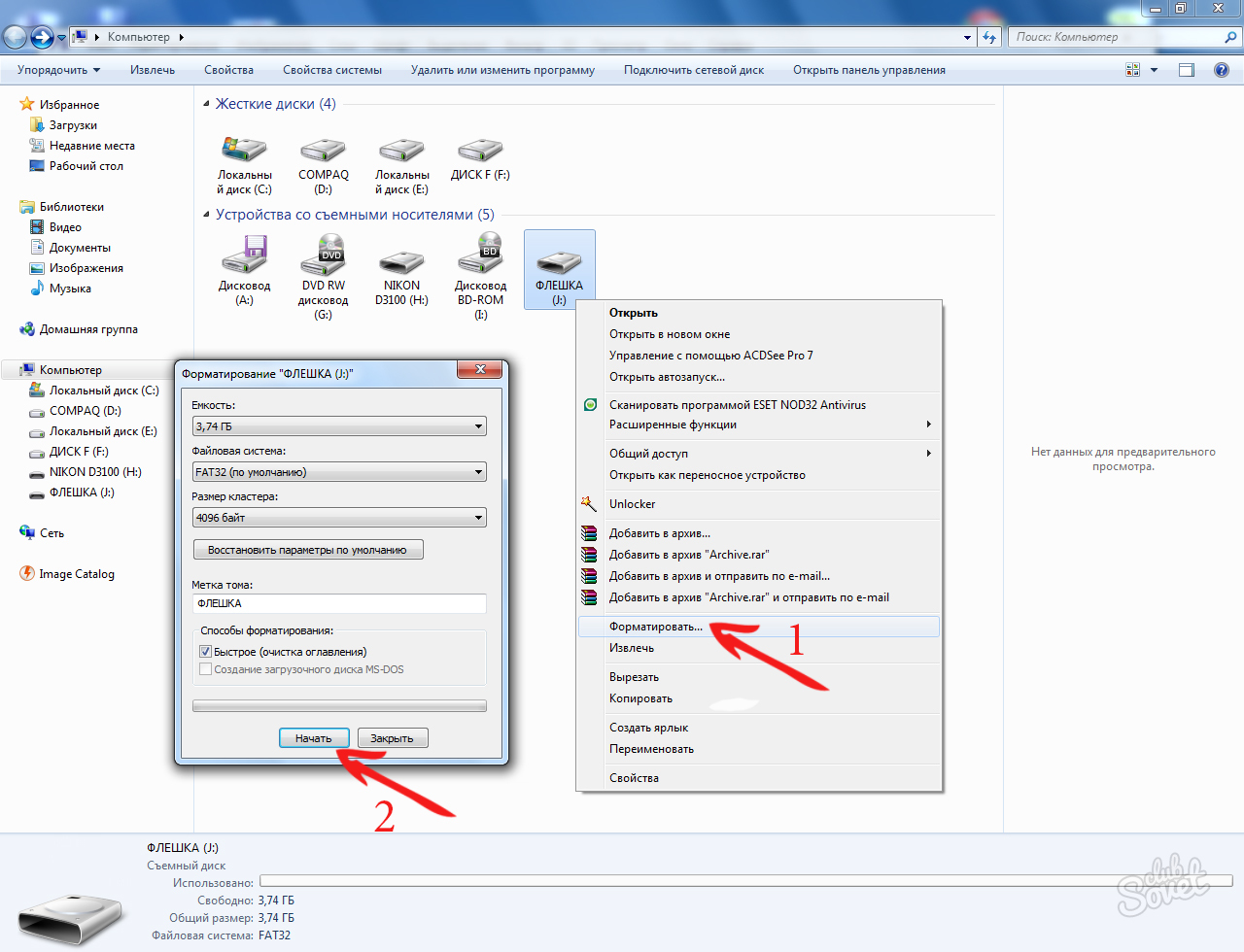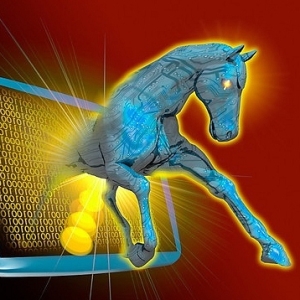Files from a USB carrier began to disappear in an unknown direction, or the drive stopped opening? Perhaps your flash drive is infected with the virus. Let's try to remove it in several ways.
If you have a good antivirus protection against malware (antivirus with updated viral databases) - use it. Insert the USB drive into the appropriate port - the virus is isolated. Or spend manual media scanning - upon completion, the infected file will be cleaned by removal. If necessary, go on instructions: "How to download Antivirus for free" and "How to update Antivirus nod32 for free".Important! In order to avoid formatting in the future, which always leads to the removal of all files on the media, most often without the possibility of full data recovery, as you can less often use your device on foreign computers with a missing antivirus.