The Yahoo Search page is one of the varieties of obsessive sites, viruses, which are written in more detail in another article. Here we will put in detail how to get rid of this annoying page, which pops up with each browser launch.
Viruses of this nature appear, as a rule, when downloading content with free Internet resources. No manipulation in the browser settings will help. Find your browser shortcut on the desktop, select it and right-click. From the list that appears, select "Properties".
This option will help in 99% of cases. However, if you picked up the virus more complicated, and the specified actions cannot be done due to lack of rights and other warnings, remove the browser label from the desktop and from the taskbar. Go through My Computer into a folder containing the browser startup file, and drag the label to the desktop.











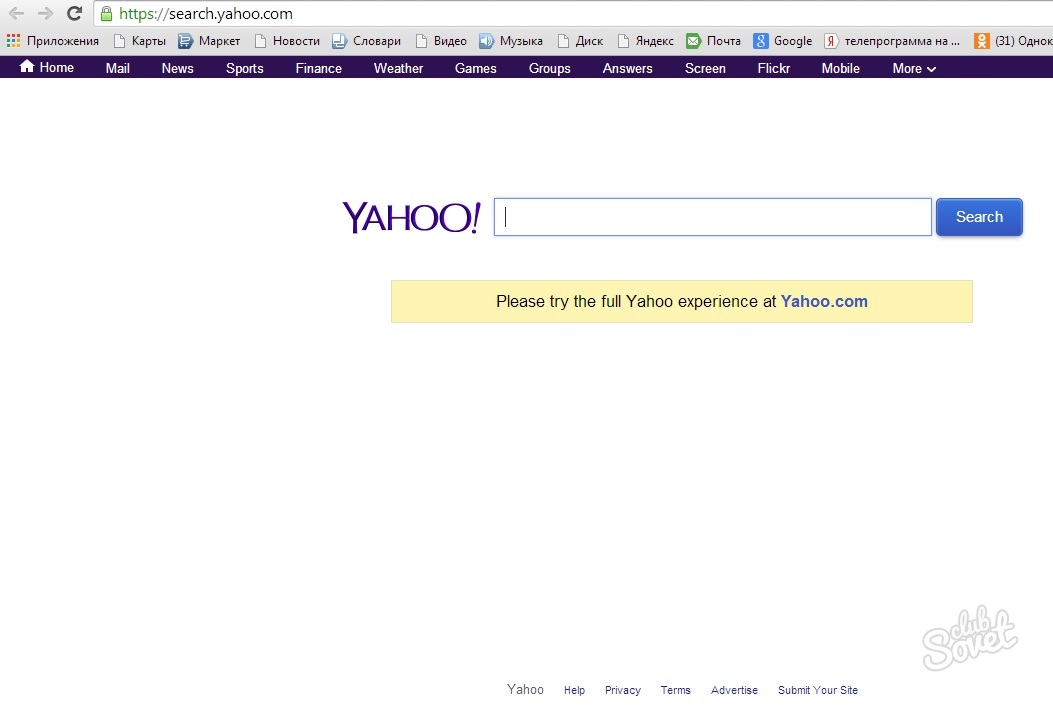

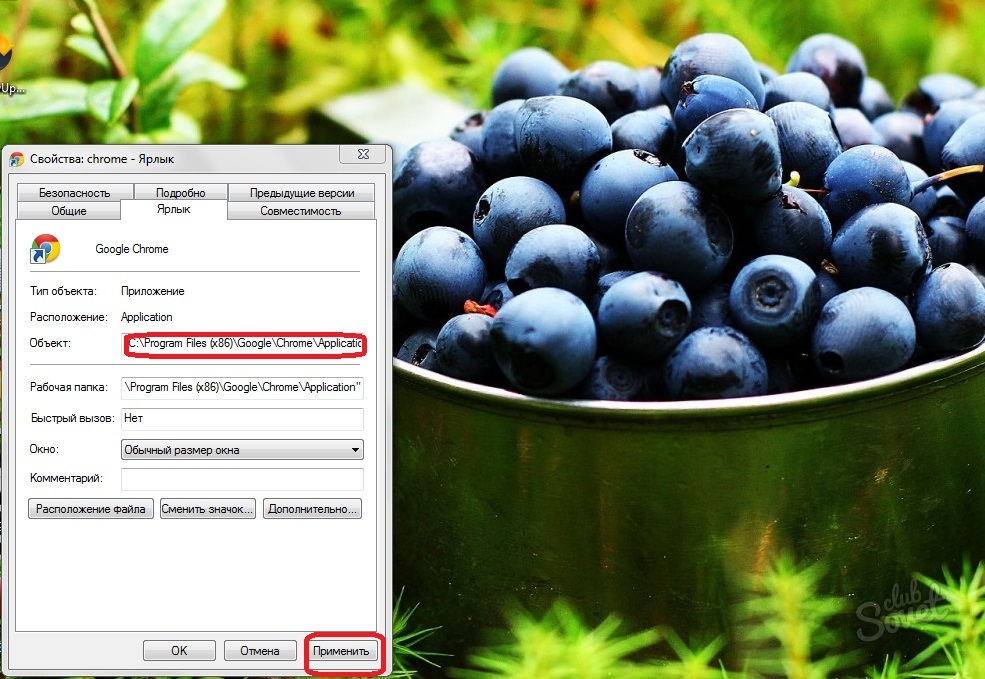



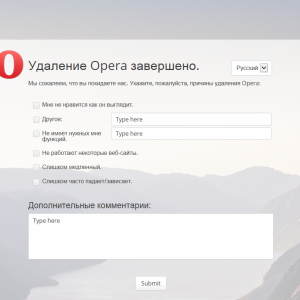



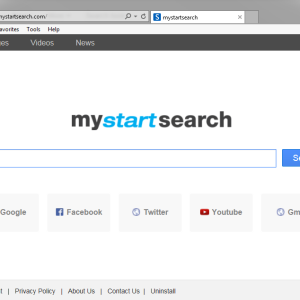













I have a computer (Windows XP) that the Yahoo! does not want to be removed SEARCH. When you click on the Delete button in the Installation and Removal of Programs immediately pops up the window with the text: Unistall Yahoo! Search Browsers Restart IS Required to Complete The Unistall Process! Click The UnistAll Button to Close Any Open Browsers and Start Unistslling. This window blocks the process of deleting this damn program. With multiple deletion attempts, the picture does not change. The little icon of this program sticks out at thenime in the tray, but when trying to calculate the location of the program, pushing the right mouse button on the icon, no information about itself gives it. It is impossible to find it to delete. And remove it in the Installation and Removal Programs window, because The removal process is blocked. WHAT SHOULD I DO? Sorry, it is not possible to attach a file with a screen for clarity!
Yahoo is not removed! Even when the styles are all names in the label. The program itself is deleted. Her anywhere no matter. When setting up Google chrome, it turns out only at once. Then this yahoo is reborn again as a Phoenix bird. For the fifth day she is a corp to my eye.
This is some kind of aggressive attack - I have the same thing. It takes for two weeks. The screen will soon close from flooding advertising. Help who knows. I tried to find these files by the date of saving (at a temporary period), but it fails to find them. I do not want to keep in my own infection. Help get rid of.
Removed from the registry, dismissed in the settings ... Well, I do not have on my computer to jahu, and that's it. But no .... Each time, Padluk, returns. And chrome reinstalled. And the antivirus does not recognize it.
Recently deleted Yakhu: Through the control panel, I reviewed the programs and components, deleted the last installed programs that I did not install. Then I went into the browser settings, there I changed the search system to Google, and the rest was deleted and the start page changed.
I can not do anything. Help.
In applications in chromium settings there is nothing.
In the chromium properties in the "Object" line, everything is as needed.
Through a cliner or a function, delete the program in the menu, the control panel is nothing even similar to Yakhaoo, but only by opening chrome it is like here.
What to do?
To begin with, while you get a search for solutions How to delete this title, add to file C: \\ Windows \\ System32 \\ Drivers \\ ETC \\ Hosts string
127.0.0.1 search.yahoo.com.
And any other unwanted site can also "disguise". And let the browser try to contact Yahoo, the query further will not leave anywhere.
But now you have time to think to get rid of infection)))
1 In the Mozila address line, we introduce about: config and confirm that we will behave well
2 looking for the browser.newtab string. URL
3 Remove Yahoo Search, instead, either leave empty, or enter any: newtab
What just did not do nothing helped. Without the slightest hope, Nikolay, did what you advised. Entered about: newtab, another inscription appeared. Everything deleted and left the string empty and ... about happiness, jaru stopped appearing :))) Thank you so much ...
You are boh! Simple and elegant.
to anyone did not help - to what it was said above to demolish Mozilla, remove it C: \\ Users \\ ASrock \\ AppData \\ Roaming \\ Mozilla and reinstall
ASRock - Here your name will enter
Thank you Nikolay! I did not know about about: config. I did everything, everything turned out, thanks !!!
Deleted from the registry everything connected with Yahoo, checked the extension in all browsers (I did not find anything), the PAY-BY folders ... I did not find it in the properties of the Chrome label, there was no suspicious. Checked the DR laptop. Cureit! also for 000. However, the problem remains. When launching chromium, Yahoo Search opened. I solved the problem like this: I went into the settings of chromium, there we will find the count when you start opening. Press the specified pages / add. We delete the string with Yahoo. We close the browser, run again and voila ... All chiki-buffs.
you're OIS Singing a little blocked and how to cure this Yahoo and then the nicknote metote does not help!
Thank you! Helped !!!