There are a huge variety of browsers - starting with the most famous, such as Internet Explorer, Google Chrome, Opera, Firefox, ending with those who know only narrow specialists. They differ among themselves interface, functionality, different speeds and principles of work. In some cases, it becomes necessary to remove this program from the computer's memory. You can do this without the help of programmers by performing simple actions.
Currently, the browser is one of the most used programs on the computer. This program allows you to view Internet sites, reproduce images, video and music online and is a user window in a bright and diverse world of the Internet. Sometimes there is a need to install multiple browsers for one computer. This is due to the fact that there are sites that work without errors only with the help of certain browsers, which in turn are not always convenient to work with the rest of the sites.

In this way, you can delete any program, including the browser other than Internet Explorer, which is integrated into the Windows operating system.












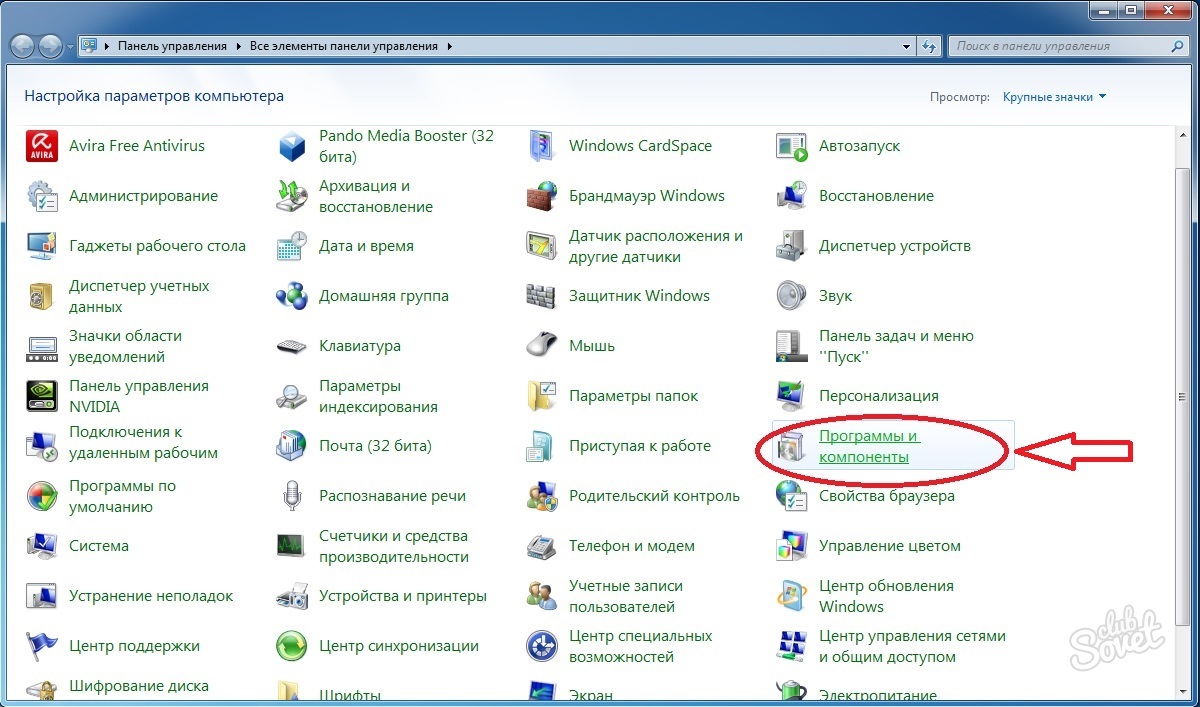


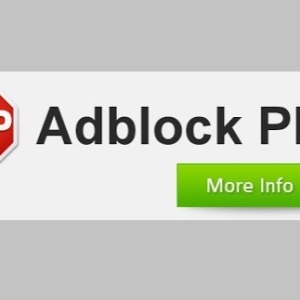










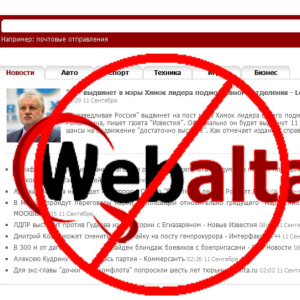

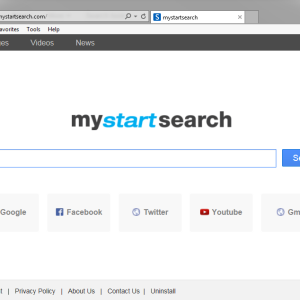





everything was simple and clear. Thank you for selflessly share your knowledge and skills!