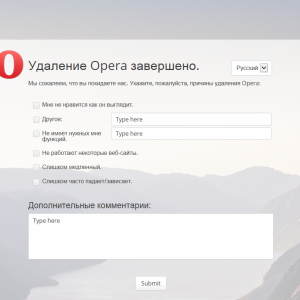The program with which the search for information is available on the Internet is called a web browser, but the Internet Explorer integrated Windows browser is not particularly popular with users. Let's look at how to install a browser downloaded from the network in Windows 7.
To begin with, decide directly with the name of the program that allows you to fight on the unrestrained worldwide web. This will help you with article: " What are the browsers for the Internet».We strongly recommend not to use to download Chrome and any other browsers third-party unverified resources. Trust only official services.