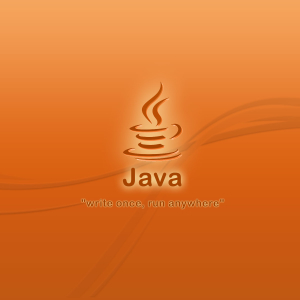Firefox Mozill Browser is recognized as one of the most reliable and fast. Thousands of users choose it for a convenient interface and a secure connection. But it is impossible to estimate all the possibilities of the Mozilla browser without using the update function. After all, developers are trying to make it better every day, adding new utilities and protection against spyware into the browser.
To manually update your browser, run it and click on the menu button:- In the list, select "Help", and then - "On Firefox".
- In the window that opens, you will see the current version of the browser and the "Check availability" button.
- Click on the "Check for updates" button. If on the official website of Mozilla there is a newer version of the browser, a corresponding notification will appear and the ability to update the browser.

- On the operating panel at the top of the open browser page, find the "Tools" item. Open it.
- In the window that opens, click on the "Settings" tab.
- On the page that appears, find and open the sub-clause "optional". You will see a list of optional features.
- In the third section of "Updates" by performing ticks, you can choose which browser components will be updated automatically when the new browser version appears.


In the update setup menu, the browser has an item about ignoring all updates. But if there is no regular installation of the new version of the Mozilla browser, you risk a chance to download a dangerous virus to your computer. Either the download speed of pages and video will decrease due to the mismatch of the browser version improved plugin. Permanent automatic update Mozilla will provide high-quality and fast work on the Internet.