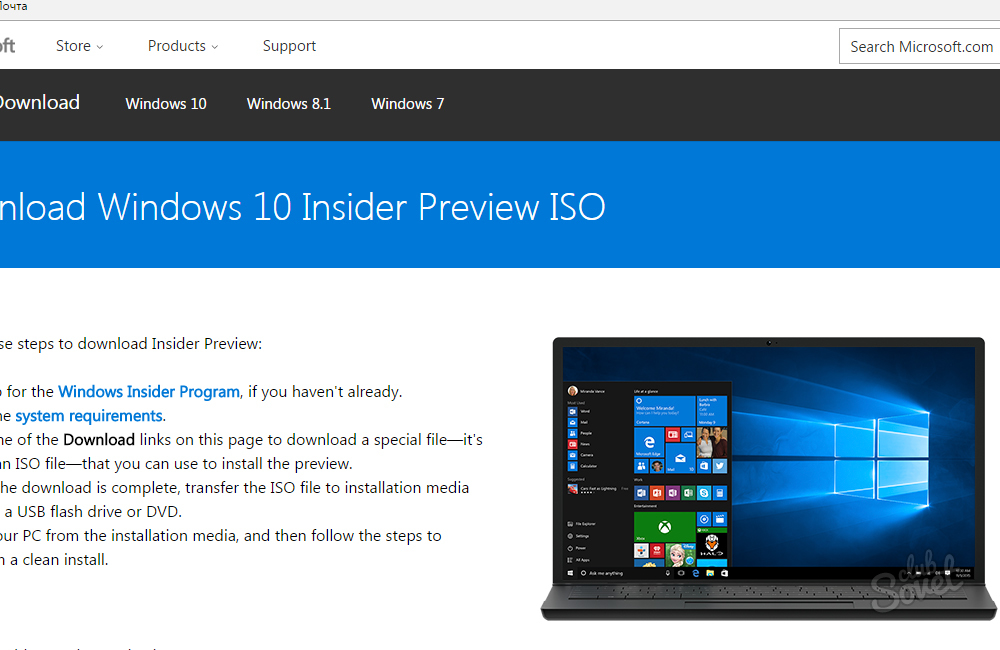Write Windows 10 to the backpact data carrier is an excellent solution that allows you to forget about the problems associated with the recovery platform. Often there are situations in which the operating system begins to malfunctions, and except for a full-fledged reinstall the position cannot be corrected. The compact flash drive is the optimal way to store the OS distribution, which can be easily restored without unnecessary problems.
- First, it will be necessary to create an ISO image of the operating system. To do this, you can either download an informational version of the system from the official site of Microsoft ( https://www.microsoft.com/en-us/software-download/windowsInsiderpreviewiso.), Or make this image directly to the PC. You must go to the "parameters" of the system, after which go to the "Update and Security" section, and then select the "Archiving Service" item. There you can create a backup and save it on a PC hard drive.
- In the event that the PC has already activated version of the system, the next time, when installing an OS from a flash drive, no activation is no longer required.

- To record the image media, you often use the Windows USB / DVD Download Tool program, which makes a flash drive or disk with a boot device. Experienced users often use the program called Ultraiso, which has a sufficiently useful options needed to work with images.
Specialists advise before writing an OS image on a flash drive to complete the data carrier. To do this, it is advisable to use the standard Windows 10 functionality - go to the flash drive properties and fulfill full formatting. It is also important to know that the OS image volume can be more than 4 GB, so the information carrier must comply with this.