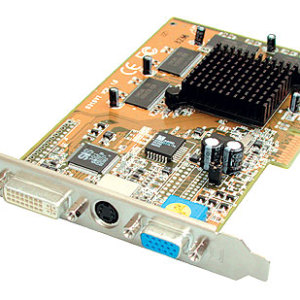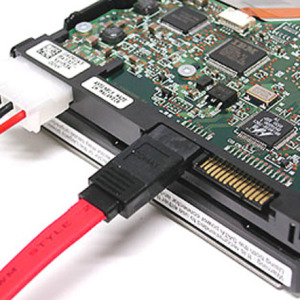In each laptop initially integrated two types of video cards, one of which is weaker, and the other is intended for more intense loads. An ordinary ordinary user is often a powerful video card to anything, therefore, to save the duration and increasing the power of the laptop, such a video card can be disabled. It is done through the BIOS and does not occupy a lot of time.
When rebooting a laptop, you log in to the BIOS by pressing the "F2" or "DEL" keys. In the menu that opens, find the "Video Options" or "Integrated Video" section (it all depends on the model of technology). In the found item, we define the parameters for shutdown, set the "OFF" or "Disable" value. This operation must turn off the unnecessary video card.

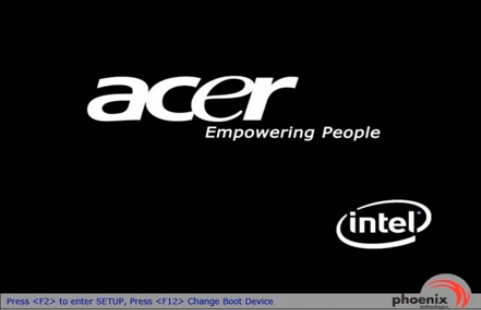
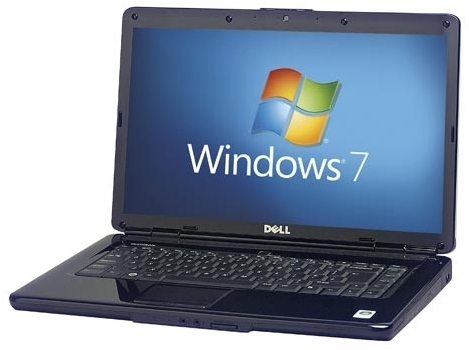
When discrete (powerful) disconnecting a video card in a laptop, the built-in motherboard is automatically turned on. It is worth noting that for old laptop models, such manipulations with BIOS are not supported. Such models may need to install the latest software versions.