Before proceeding with the process itself, it should be noted - the BIOS update is quite a serious occupation. If you do not have a good reason to carry out such an operation, and the PC works properly - it is better to leave everything in its places. In the event of a failure, the computer will need a specialist intervention, up to repair in the service center.
How to update the BIOS on the Motherboard ASUS - Do I need updates
First of all, determine if there are updates for your BIOS. We will help us with the guidance of the motherboard and the current version of the BIOS itself. Audit can be viewed on the most "motherboard", on its perimeter, on the store box or in a guarantee coupon. BIOS version will find out:
- click Win + R;
- in the line write msinfo32click on "OK";
- in the "system information" looking for a line "BIOS version";
- now go to the official site of the manufacturer;
- in the search bar, we introduce the model of your motherboard (for laptops - model of the entire device);
- select the "Support" section -\u003e "Drivers and Utilities", as well as your version of Windows;
- we go to the "BIOS utilities" and check which date the latest available version of software is indicated;
- if a new version is posted on the site - download it;
- you should also download and install the posted on WinFlash, as the necessary interregistration to the update.

BIOS update on ASUS motherboard
In theory, there are different ways to update BIOS - for example, through DOS, third-party programs or from the BIOS itself. However, the most simple, modern and safe way of holding an update is to use special utilities from the manufacturer's website. At the same time, if you bought a computer in the assembly from some famous brand (for example Dell, HP, Lenovo), it is better to apply for software and the details of the update process that is on their sites. In the opposite case, with motherboards from ASUS we do this:
- unpack all the archives that were downloaded by instructions in the previous paragraph;
- run the WinFlash utility;
- the program interface will ask to specify where the BIOS update file has been saved;
- the program will check the file and starts it to execute it (it is desirable to close all other programs before it, connect the laptop to the network, PC to the uninterruptible power source);
- after a few minutes, WinFlash will finish work and will offer to reboot - click to this button "ENTER";
- when the computer turns on again, check the BIOS version through msinfo32.

Automatic BIOS update on the ASUS motherboard through " ASUS Manager "
There is another useful program that independently checks the relevance of installed drivers, BIOS and other important components of the system. To use "ASUS Manager":
- go by reference to the company's website;
- select the version of Windows, download the utility;
- unpack and install as the usual PC program;
- we start "ASUS Manager", go to the "Update" section -\u003e "BIOS";
- click the "Connect to the Server" button;
- the program in one click will update everything to the latest version;
- if updates are not required, you will see the inscription "No Critical Updates Available".

At the same time, you can use both programs, for example, in order to update only BIOS, without affecting the drivers, and vice versa.




















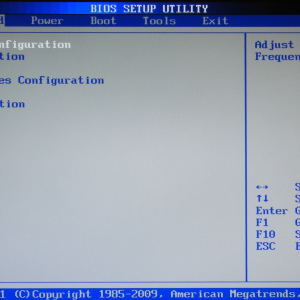

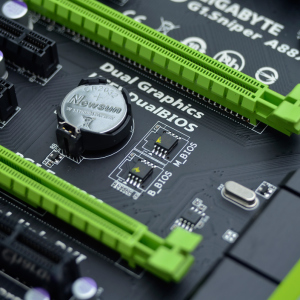



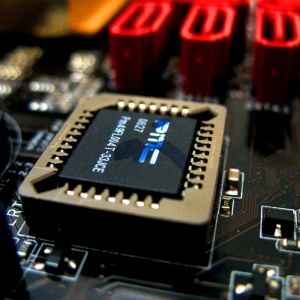




Thanks!