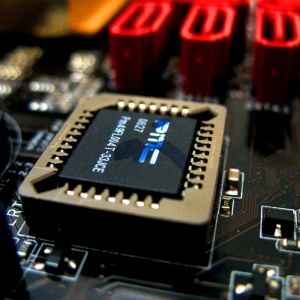Personal account - special service from Rostelecom, accessible to any subscriber of this network. With this free online service, you can control the connection and disconnection of services, accounts for accounts, monitor spending on mobile communication and much more. Personal Cabinet This operator does not automatically create. To enter it, first need to go through the registration procedure.
How to get a login and password for personal account Rostelecom
So, to enter the Rostelecom personal account, you need to be a subscriber of the network, as well as register by clicking on link to the official website of the communication provider. Further:
- enter the email address or phone number to choose from (needed to confirm registration, after which will become login for login or data recovery);
- invent a password from 9 characters and higher (may consist of Latin letters of any register, Arabic numbers);
- we choose the region in which we live and use the services of communication;
- click "Next", go to the Personal Data Input window;
- fit into the appropriate fields, name and patronymic, date of birth;
- jumping "Next" - the service will ask to confirm the registration with one of the preferred methods;
- depending on whether you entered an email address or phone number, you will receive an SMS or a letter with the details of the registration completion;
- click on the link in the letter \\ send the code from SMS to the return service number Rostelecom;
- after the confirmation is made, you can enter your personal account on the link above.
If you can not log in, as you forgot the username or password, simply click on the "Restore password" item next to the input window. When no way works, write to the technical support service, fills in detail Feedback form.

Users of smartphones and other devices from Apple \\ Android can enter the personal account of Rostelecom through applications, free distributed in the App Store and Google Play Market. To use such programs, you do not need to register once again, simply enter the login and password from your main personal account.