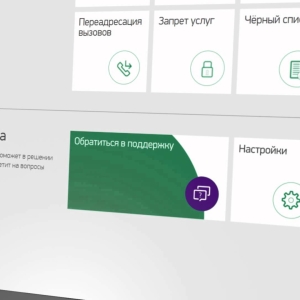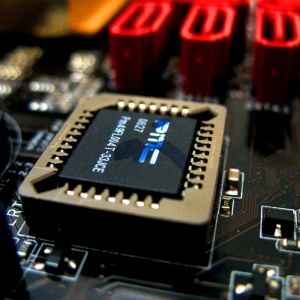Personal account online provider of mobile communication "Beeline" provides the user with a lot of opportunities. It is possible to control connection and disconnection of services, control write-off of money from the account book useful content, to receive support in solving problems.
How to access your personal account Beeline
"Beeline" customers with any tariff fall to the "Personal Account" exactly the same. To do this:
- clicking on links on a special pagethe official site of the company;
- send with your phone number to call, type * 110 * 9 #;
- a few minutes later comes the reply message with disposable username and password;
- inside your personal account, you can change them into permanent, known only to you (use them to log in using the link above);
- permanent password is set in the "Settings" tab of the "Set password and access."

How to recover a forgotten password from the personal account of Beeline?
Log in with temporary password conveniently and safely. If you set a fixed password, you forget it, and you can not because of this, enter the "My Account", the recovery procedure is as follows:
- switch to "Personal Account";
- click on the link "How to get the password";
- choose the type of account: "All in One" or "Home";
- enter the username, click the "Check";
- dial a phone, and click on "Check";
- click on the button "Get password";
- will receive an SMS with a temporary password to the specified number, which will enter in the "Cabinet".

Login to your account through the app Beeline
View information on your mobile device using the application "My Beeline", is a convenient alternative to the "Personal Account" online. The program is available for free at Google Play Market and AppStore. Authorization occurs in the same way as in the cases described above. During login, the application will ask you if you wish to save the password in order not to enter it at other launches. This setting can always be enabled or disabled, depending on the need.

Personal Accounts for other Bilayne Services
Since the company provides various types of services, statistics, settings and logging type for them may differ. For example, you can access your personal account if you use:
- home internet and television from the designated company;
- stationary telephone, service "Internet Light";
- card "Intercity";
- in such cases, the password to the personal account is issued when connected, recorded in the contract.

You can get any other information on the features of the "Personal Cabinet" from Beeline users can in the "Help" section on the official website or by calling a short number 0070.