In many models of telephone devices, the SIM card lock function is provided using the password, as well as blocking the phone itself without the mandatory use of SIM-ki. We will consider options for protecting information in mobile, working on the basis of the Android operating system. On touch panels, the task is simplified with the installation of a special graphics key on the screen. You can use this feature in almost any version of Androida, be it phone, tablet or mini-computer.
Setting the password to the phone is possible in the \u003cSettings\u003e menu, then select \u003cSafety\u003e. In this way, you can set a password on the SIM card to download your data when you turn on the phone, as well as on separate folders, which are on the additional media media card.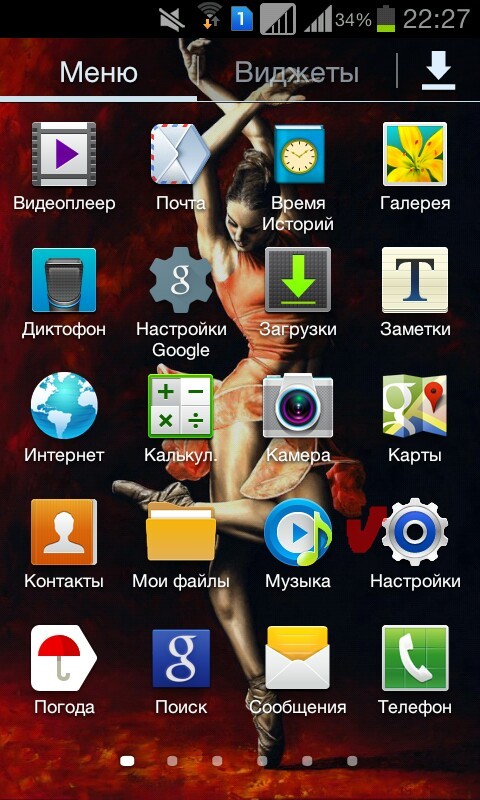
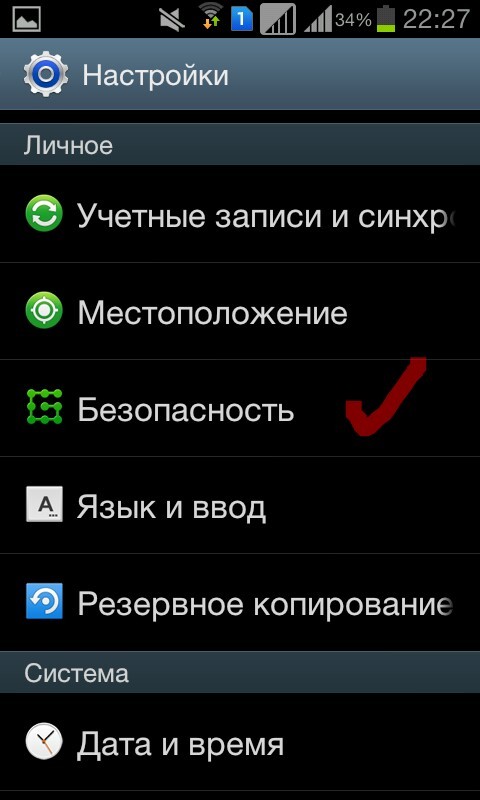
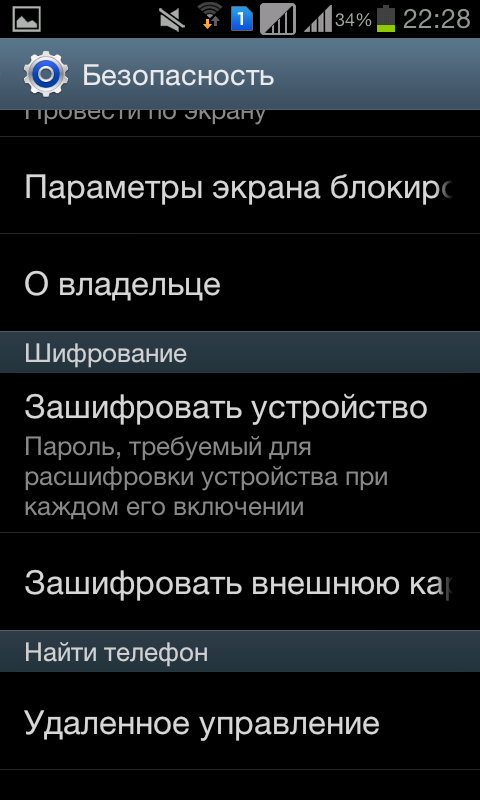
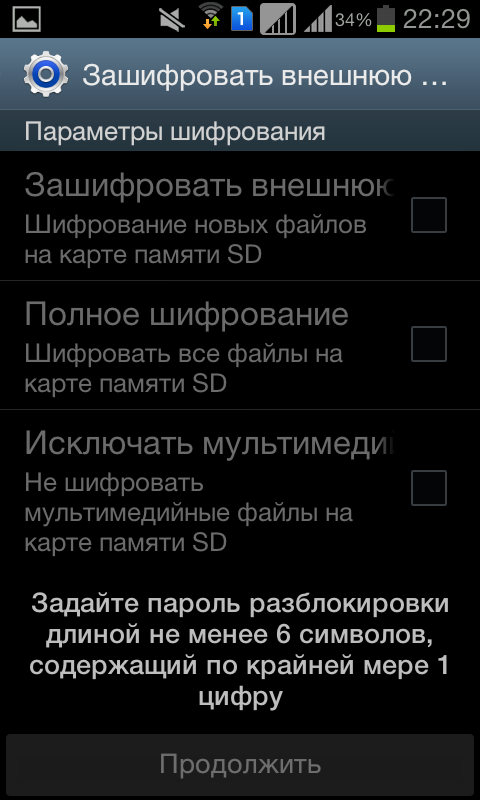
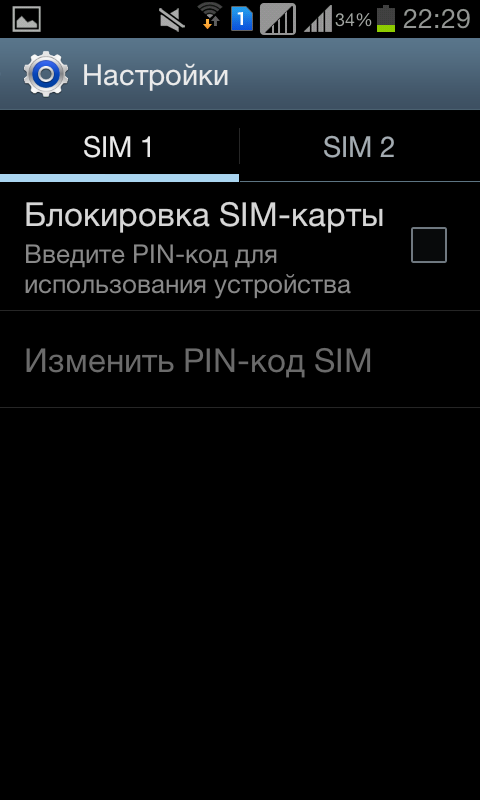
- \u003cSettings\u003e;
- \u003cLock screen\u003e;
- \u003cScreen lock\u003e.
After performing the above items, a window will open with blocking options that you choose to your discretion. It can be: password, graphic key, pin-code.
- Go to Google Play.
- We enter the name \u003cProtection of Arr\u003e in the search string, we find, install and open the program.
- When you first start, this program requests to enter a password and a graphical key that you specify, and the control question in the event of a password is also inventing it yourself.
- Subsequent opening programs of protection will always be accompanied by password request.

Block separate data, an auxiliary memory card, a SIM card or a phone itself is easy. It is very important to remember the entered password, and even better write and save it on paper to avoid trouble, especially if you are setting on specific files that use infrequently.




































