Have you forgotten the graphic password on your Samsung phone for Android? No problem! In this article, we will try to explain how you can unlock the Samsung phone. For most methods, Root access (root access to the system) is required. The methods below with some probability are also suitable for other brands of phones, but performance is not guaranteed.
Unlock Samsung by means of Google's profile added to your device
After 10 incorrect attempts to enter a password, it will be possible to enter data from your Google account. On the screen there will be the “Forgot Password?” Button. Click on it and enter data from your Google account. An important condition: this account should be entered and synchronized on your phone. If you do not remember the data from your Google account, try to restore it through the computer, and then enter on the device. If you do not have buttons, or there is no Google account, try ways below.
Unlock samsung through a call. It does not always help
- Take the phone of your relative / friend / acquaintance in your hands.
- Call him on your phone.
- Take a call.
- Without dropping the call, press the “Home” button and in the settings reset the password.
Unlock samsung, ekh is root access and debugging is enabled
- Download ADB.
- Run the command line for the execution of commands on the device on behalf of the user with the rights of the administrator. Holding the “Shift” button in the Adb files, press the right mouse button. In the window, select “Open the Team Window”.
- By USB cable, connect the computer and phone.
- Check the availability of the device using the command:
adb Devices
Your device should be displayed. If it is not, install the drivers.
- Consistently execute the commands:
adb Shell # SHELL SHELL SUE SU # request Root Access CD /Data /System # transition to a catalog with lock files rm locesetings.db-wal rm locesetings.db-shm rm locus.db rebotings
- The device should be rebooted. After rebooting, just unlock the phone.
Another way to unlock Samsung with a ROOT POSITION AND BUSYBOX
- Repeat the steps from 1 to 4 of the method 3.
- Download the file, put it in a folder with ADB and open it.
- The device should be rebooted. After rebooting, just unlock the phone.
The third way to unlock Samsung with a ROOT POWER
The method consists in installing the application via ADB, which removes the lock from your phone.
- Repeat the steps from 1 to 4 of the method 3.
- Download the file And put it in a folder with ADB.
- Consistently execute the commands:
adb Install SovetClub_SAMSUNG_UNLOCK.APK Adb Shell Am Start-n Com.example.myapp/Com.Myapp.myapptivity
- After, manually reboot the device.
If nothing helped. Reset of settings to factory
You will lose all your data.
- Turn off the phone.
- At the same time, hold the “Home” button + “ +” + button + button “Power” until the logo appears. Navigation is carried out by the volume buttons “+” and “-”.
- Choose the item “Wipe Data/ Factory Reset”.
- Agree. Reload the device.

We hope this instruction helped you. Do not forget the passwords!










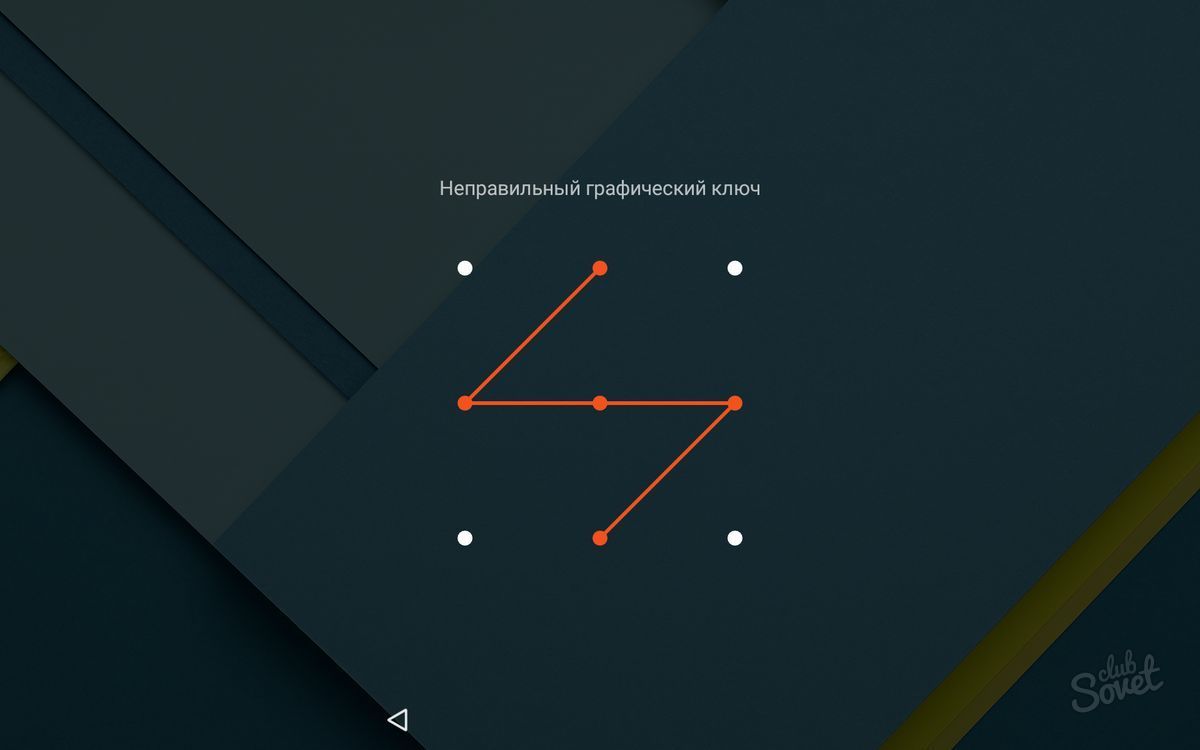

















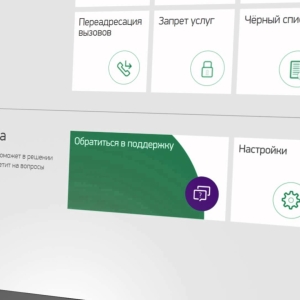







made Wipe Data/Factory Reset, and the phone still asks for Samsung Account Login and Pasword.
The same situation, who can know?