If you decide to change the pin-code on the Nokia phone, and after the change, the new PIN code has been safely forgotten, do not be discouraged, there are two ways to unlock the phone. First you need to use the easiest method.
First way to unlock Nokia
- Fully turn off the phone with the traditional method. Hold the volume key and simultaneously connect the charger. If everything went fine, an exclamation mark should appear on the phone screen.
- Press the following keys in turn: the volume key; Volume reduction key; Power key; Volume Reduction Key.
If everything is done correctly, a gear appears on the screen, and the phone will automatically restart, the settings will be reset and all files that were stored in the phone will be lost (photo, contacts, music). Only the files that have been saved on the memory card will remain intact.
This unlock method works only to unlock the Nokia Lumia screen. If you need another unlocking, then this is another, more complex way.
Second way to unlock Nokia
For this method you will need:
- Small strip tape.
- Resistance resistance in 4.7 com.
- Laptop (or stationary computer).
- Internet.
- USB cord.
- Actually, the blocked phone itself.
Step-by-step instruction:
- Remove the rear panel and battery.
- With the help of the isol, we put the average contact so that the extreme remains clean (plus and minus).
- With the help of the resistance resistor, we connect two adjacent contacts (medium and the one that closer to the phone number) and clamp the connecting resistor with the battery.
- With the inserted resistor, turn on the phone, Test Mode should appear on the screen.
Remove the resistor and connect the phone to the laptop through the USB cord. - There is an automatic driver downloads, and then run the downloaded from the Internet Nokia unlocker program (downloaded free of charge), to extract a file, activate the program in any way and enter the activation code (it is specified in the same window).
- Connecting the unpacked program that displays information about the connected device (a blocked phone number) and press the lowest button "Read code", then the information should appear that the code is successfully read, this is the same PIN.
Unlock your phone Nokia in two ways, by pressing the volume buttons and use the Nokia unlocker program. Unlock phone by pressing a button can be in the event that you forget the screen activation code, and if you forget your PIN, you can use a laptop, USB cord and a narrow strip of electrical tape.












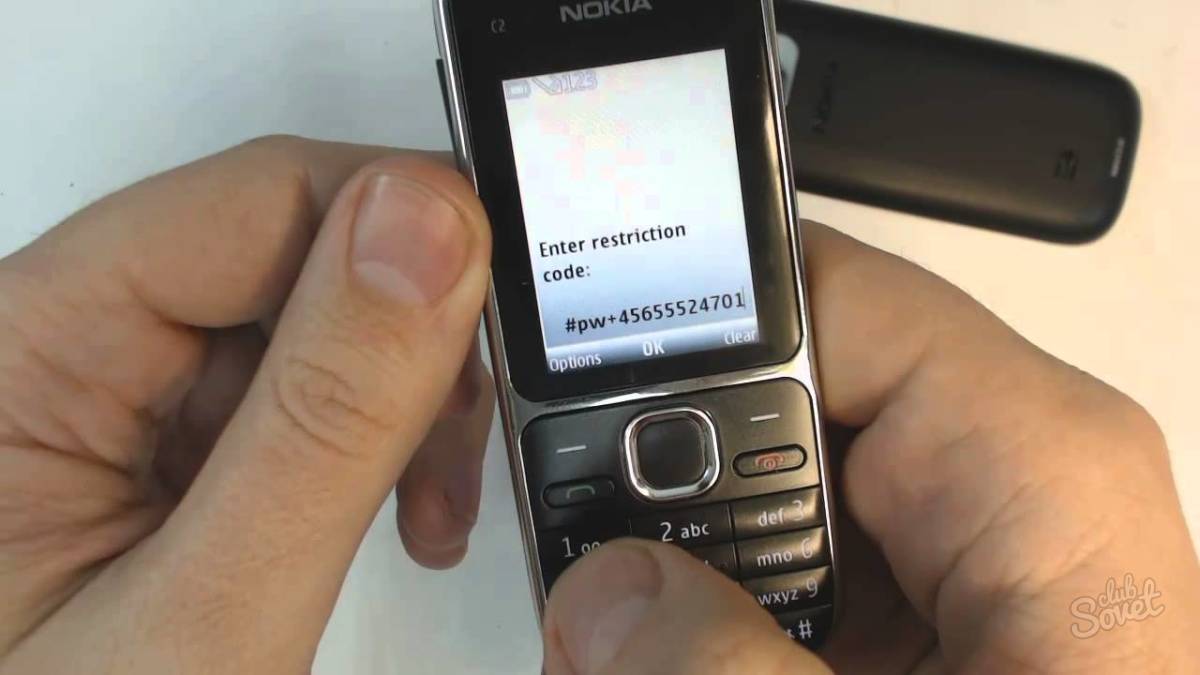









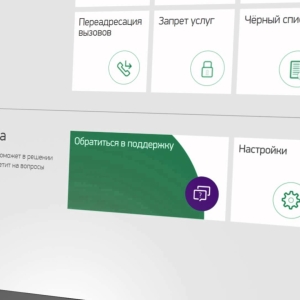











Correct: Not kW and kW.