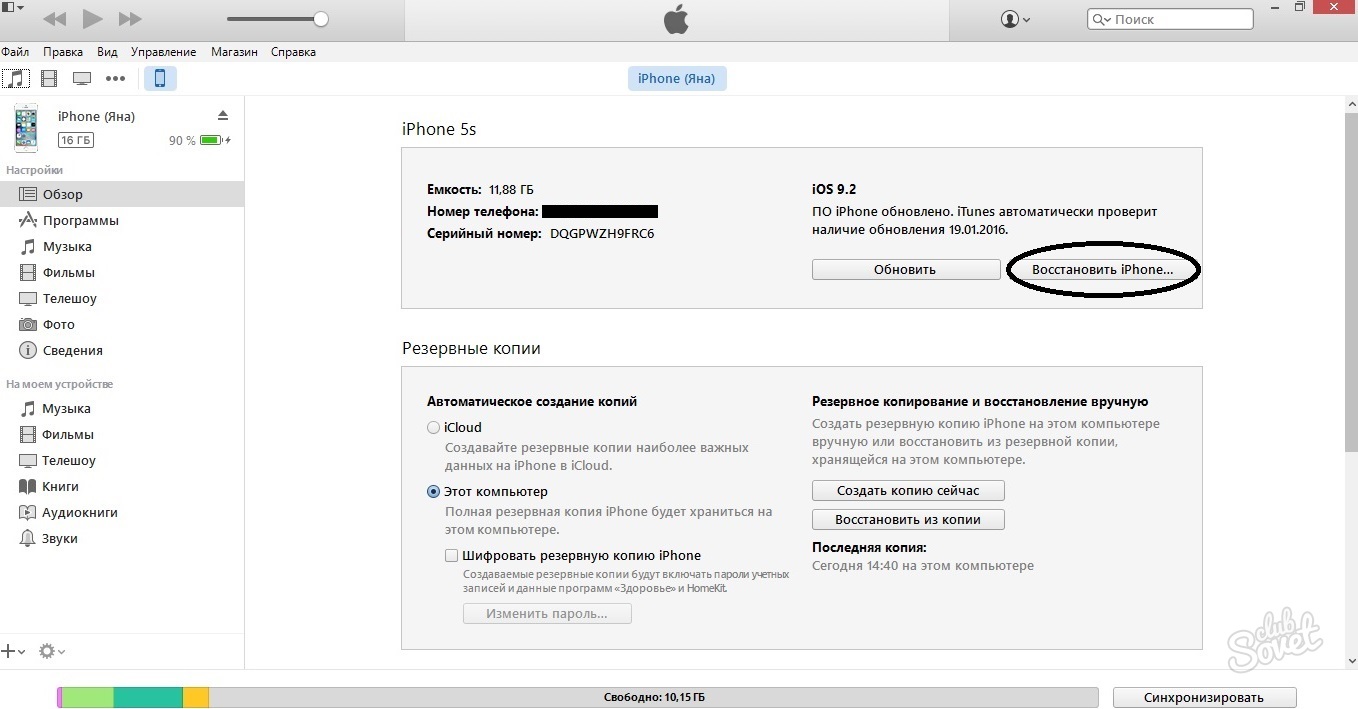By purchasing iPhone 5S from hand or online store, a person can face the problem of blocking a mobile device. Mobile gadget lock can occur in several cases:
- loss of login and password Apple id;
- loss of phone unlocking code;
- binding an iPhone to a single cell operator.
Unlock the iPhone 5S in several ways without spending money and time.
How to unlock iPhone 5S if the password is lost
Unlock iPhone 5S using iTunes
Unlock iPhone 5S using "iTunes" quite simple. It is worth noting that this method is suitable only to the owners of Apple iPhone, which early to synchronize the mobile device with "iTunes".
- To start unlocking, connect the iPhone 5S with your computer using a USB cable.
- Open the iTunes program on your computer.
- Open the "Management" section, then select the "Restore iPhone" button.
- Next, you must follow strictly according to the instructions.

Unlock iPhone 5S using the program "Find iPhone"
This iPhone 5S unlock method can only work if the "Find iPhone" function is activated on your mobile phone.
- Go to the official site "icloud", enter your username and password.
- In the list of programs, select "Find iPhone".
- Next, open the list of devices, find your mobile phone.
- Click on your name right-click, then select the "Erase iPhone" function.
- You can restore the backup via "iTunes".
How to unlock iPhone 5S when buying from hand
When buying a phone abroad, in the online store or with hands, the problem of blocking the phone often occurs. The mobile device can be tied to a single mobile operator or the former owner simply forgot to delete its "ID", and you do not have access to its data.
Unlock iPhone 5S using R-SIM
R-SIM looks like a kind of chip. You can purchase this device in virtually any cellular salon or electronics store. It is worth noting that "R-SIM" is selected for each mobile phone model, operator and version "iOS" separately.
- Insert "R-SIM" and your SIM card in a special tray.
- In the menu, select the model of your phone and mobile operator that blocked your SIM card.
- Confirm the settings and restart the iPhone.

Unlock iPhone 5S through support service
Unlock the SIM card on the phone bought abroad will help the cellular operator support service to which the phone number is attached. Do not forget that mobile operators also have a number of requirements for performing an iPhone unlock request:
- the end of the contract for the provision of mobile operator services;
- documents and checks confirming the fact that the owner of the gadget is precisely you;
- lack of phone owner in black lists;
- the lack of monetary debt on the personal account.