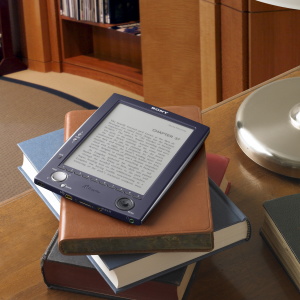QR code is an image in the form of quadraticles, a matrix two-dimensional code that stores the programmed (hidden) information. You can decipher it using special software.
QR code (Quick Response) is translated from English as a "fast response". It meets on business cards, on various sites, in advertising. Typically, the phone number, the address of the site, coordinates and other data is encrypted. This is a upgraded barcode version. To decrypt the QR code, you need to run a program for reading information, bring the code to the reader (camera of a regular mobile phone, smartphone, tablet). The reading process itself is called scanning. When the code reading is completed, the information will appear on the screen or the new window will open (naturally, access to the Internet). The maximum amount of information that can be stored in QR code - 2,953 bytes in binary code (4,296 characters or 7,089 digits). To read the information from the QR code using a mobile phone, you must install a special application on it. And for each operating system, a separate program is suitable. For example, for Android OS, you can use Barcode Scanner.. This program allows you to scan the usual barcode, and the Data Matrix code. You can also create your own codes that will contain printed text, link information on program links, Internet resources, contact details.
For the first time, the QR code appeared in Japan. He was developed by the company "DENSO-WAVE" in 1994 for use in the automotive industry. Today, the main branch of the use of QR codes is the advertising industry, but gradually this technology is being implemented in other areas: in tourism, in transport (as electronic tickets). This technology also allows you to encode geographic coordinates and much more.