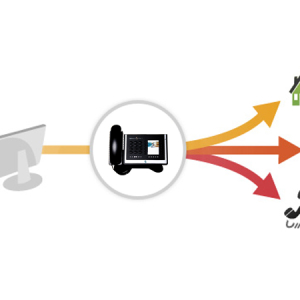It happens, I want to take a picture of what is depicted on the phone screen - to make a screenshot.
Some phones need an additional application for this. But in Samsung smartphones, this feature is built from the very beginning.
How to make a screenshot on samsung - a universal way
This method works on most Samsung phone models.
To create a screenshot, press the "Power" and "Home" buttons simultaneously and hold for a couple of seconds. The sound of a click of the photo set will be heard, and a special icon appears in the upper left corner - the picture is made, it can be found in the gallery.

A more couple of ways to make a screenshot on Samsung
In some models of smartphones, other combinations of buttons were used.
- Option One: At the same time, press the "Volume Down" buttons and "Power". This way to make a screenshot works on models 2011-2013.
- Option Second: Press together the "Home" and "Back" buttons. This option was used in the earliest SAMSUNG models.
In all the above embodiments, it is important that the buttons are pressed simultaneously.

Fashionable way to make a screenshot on Samsung
Some Samsung smartphones (Galaxy S, Note series and some medium-level series) can be made using the screenshot using the screen itself. This method is perhaps the most elegant, but it requires some dexterity.
To take a picture, make the edge of the palm on the screen on the right left or left to right as you like.
If it does not work, look in the settings, perhaps you have this feature is simply not included. Look for a snapshot of the screen with a palm in the section "Movements and gestures", and if not, see the "Advanced Settings" section.
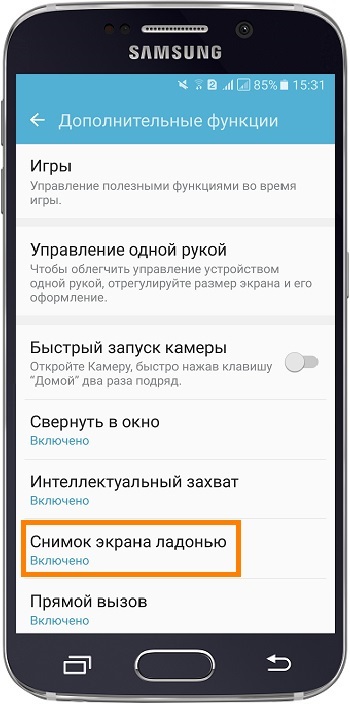
If none of the ways do not work on your Samsung phone, it means that either you are not Samsung, or an unofficial firmware is installed on your phone, or that is completely good, you have a fake. In these cases, some functions may not work.